Web development tools are essential for creating efficient and effective applications, with key functionalities including code editing, version control, and deployment features. Code editors like Visual Studio Code and Sublime Text enhance the coding experience, while version control systems streamline collaboration and project management. Additionally, robust deployment features simplify the process of launching applications, ensuring a seamless transition from development to production.
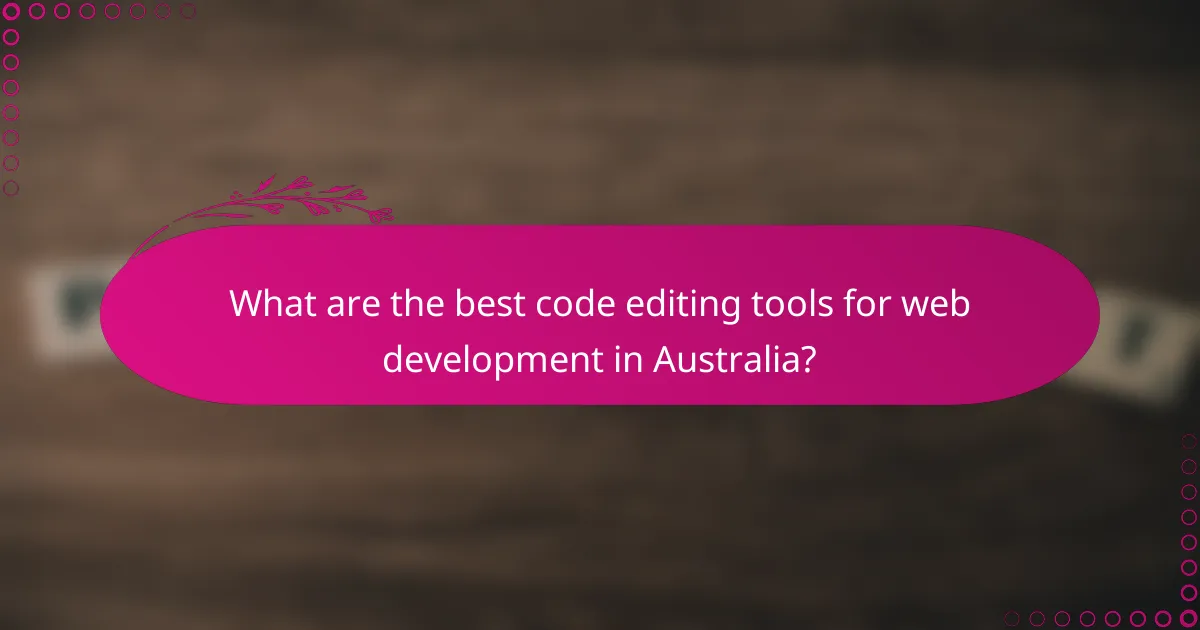
What are the best code editing tools for web development in Australia?
The best code editing tools for web development in Australia combine functionality, user experience, and community support. Popular choices include Visual Studio Code, Sublime Text, Atom, WebStorm, and Notepad++, each offering unique features that cater to different development needs.
Visual Studio Code
Visual Studio Code (VS Code) is a highly popular code editor known for its versatility and extensive plugin ecosystem. It supports multiple programming languages and offers features like IntelliSense, debugging, and Git integration, making it ideal for both beginners and experienced developers.
VS Code is free to use and runs on Windows, macOS, and Linux, which is beneficial for developers working in diverse environments. Its active community continuously contributes to its vast library of extensions, enhancing functionality for specific web development tasks.
Sublime Text
Sublime Text is a lightweight and fast code editor that is favored for its speed and simplicity. It offers a distraction-free writing mode and a powerful search function, allowing developers to navigate large codebases efficiently.
While Sublime Text is not free, it offers an unlimited trial period, making it accessible for developers to evaluate its features. Its extensive customization options through plugins and themes allow users to tailor the editor to their preferences.
Atom
Atom is an open-source code editor developed by GitHub, designed for collaboration and customization. It features a built-in package manager that enables users to install new packages or create their own, enhancing its functionality for web development.
Atom’s user-friendly interface and support for GitHub integration make it a solid choice for developers looking to work collaboratively. However, it may be slower compared to other editors like VS Code or Sublime Text, particularly with larger projects.
WebStorm
WebStorm is a powerful IDE specifically designed for JavaScript and related technologies, such as TypeScript and Node.js. It offers advanced code completion, refactoring tools, and built-in debugging capabilities, making it a comprehensive solution for web developers.
While WebStorm is a paid product, its robust features can significantly enhance productivity, especially for larger projects. Developers should consider whether the investment aligns with their project needs and budget.
Notepad++
Notepad++ is a free and open-source text editor that supports various programming languages. It is lightweight and simple, making it ideal for quick edits and small projects. Its syntax highlighting and customizable interface make it a practical choice for web development tasks.
Although Notepad++ lacks some advanced features found in other editors, its simplicity and speed are appealing for developers who prefer a straightforward tool. It is primarily available for Windows, which may limit its use for cross-platform development.
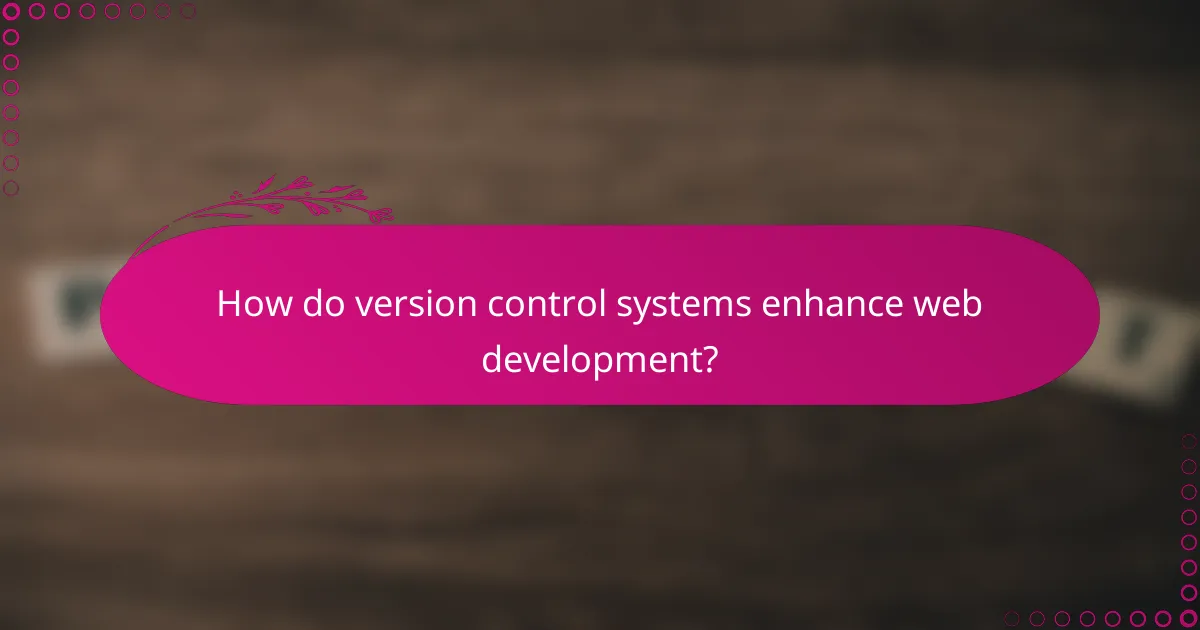
How do version control systems enhance web development?
Version control systems (VCS) significantly improve web development by enabling teams to track changes, collaborate efficiently, and maintain project history. They allow multiple developers to work on the same codebase without conflicts, ensuring a smoother workflow and reducing errors.
Git for collaboration
Git is a distributed version control system that allows developers to work on their local copies of a project and later merge changes into a central repository. This setup fosters collaboration, as team members can contribute simultaneously without overwriting each other’s work.
When using Git, it’s essential to create branches for new features or fixes, which keeps the main codebase stable. Regularly merging branches back into the main branch helps maintain an organized project structure.
GitHub for project management
GitHub is a popular platform that hosts Git repositories and provides tools for project management, such as issue tracking and pull requests. These features help teams prioritize tasks and review code changes before integrating them into the main project.
Utilizing GitHub’s project boards can streamline workflows by visually organizing tasks and assigning responsibilities. This enhances transparency and accountability among team members.
Bitbucket for private repositories
Bitbucket is a version control platform that offers both Git and Mercurial repositories, with a strong emphasis on private repositories. This is particularly beneficial for teams that need to keep their code confidential or are working on proprietary projects.
Bitbucket integrates well with Jira, allowing teams to link code changes to project management tasks. This integration can improve tracking and enhance team collaboration by connecting development work with project goals.
GitLab for CI/CD integration
GitLab is a comprehensive platform that combines version control with continuous integration and continuous deployment (CI/CD) capabilities. This allows developers to automate testing and deployment processes, reducing the time between writing code and delivering it to users.
Using GitLab’s CI/CD pipelines, teams can set up automated workflows that run tests and deploy code to production environments based on specific triggers, such as code merges. This practice enhances code quality and accelerates the development cycle.

What are the deployment features of popular web development tools?
Deployment features in web development tools facilitate the process of launching applications to production environments. These features often include automated deployment, integration with version control systems, and support for various hosting options.
Heroku for cloud deployment
Heroku is a cloud platform that simplifies application deployment by allowing developers to push code directly from their local environment. It supports multiple programming languages and offers a range of add-ons for databases, caching, and monitoring.
To deploy on Heroku, you typically use Git to push your code to a Heroku remote repository. This process can take just a few minutes, making it ideal for rapid development cycles. Keep in mind that while Heroku offers a free tier, it may not be suitable for high-traffic applications due to limitations on resources.
Netlify for static sites
Netlify specializes in deploying static websites, providing features like continuous deployment from Git repositories and a global Content Delivery Network (CDN) for fast loading times. It is particularly popular for frontend frameworks like React, Vue, and Angular.
Deploying a site on Netlify is straightforward; simply connect your Git repository, and every push triggers an automatic build and deployment. Netlify also offers features like form handling and serverless functions, enhancing the capabilities of static sites.
Vercel for serverless functions
Vercel is designed for frontend frameworks and serverless functions, enabling developers to deploy applications that scale automatically. It integrates seamlessly with popular tools like Next.js, making it a preferred choice for modern web applications.
With Vercel, deployment is as easy as connecting your Git repository. The platform supports instant rollbacks and previews for every deployment, allowing for efficient testing and collaboration. It’s important to monitor usage, as serverless functions can incur costs based on execution time and requests.
AWS Amplify for full-stack apps
AWS Amplify provides a comprehensive set of tools for building and deploying full-stack applications, integrating frontend and backend services. It supports various frameworks and offers features like authentication, APIs, and storage out of the box.
To deploy with AWS Amplify, you can connect your Git repository, and the platform will handle the build and deployment process. While it offers powerful capabilities, be aware of the AWS pricing model, as costs can accumulate based on usage of services like API calls and data storage.
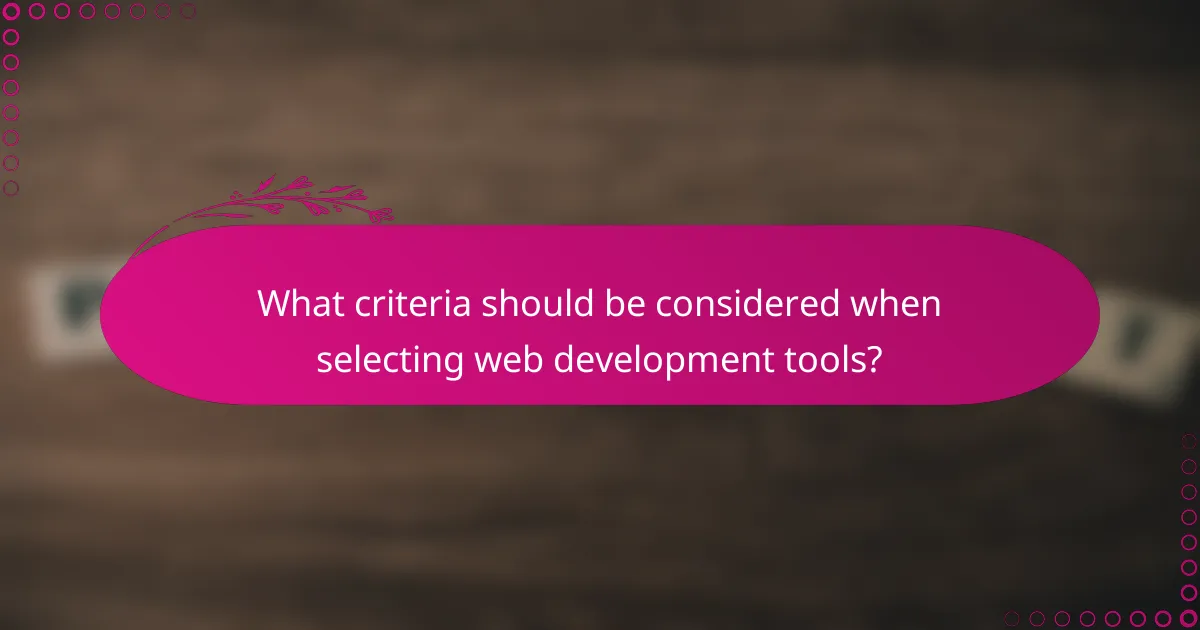
What criteria should be considered when selecting web development tools?
When selecting web development tools, consider factors such as integration capabilities, user interface and experience, and community support. These criteria ensure that the tools you choose will enhance your workflow, improve productivity, and provide assistance when needed.
Integration capabilities
Integration capabilities refer to how well a tool connects with other software and services. Look for tools that seamlessly integrate with version control systems like Git, deployment platforms, and other development tools to streamline your workflow. For example, a code editor that supports plugins for popular version control systems can significantly enhance your coding efficiency.
Evaluate whether the tools can work together without requiring extensive configuration. Tools that offer built-in integrations can save time and reduce complexity, making it easier to manage your development process.
User interface and experience
The user interface (UI) and overall user experience (UX) of a web development tool are crucial for productivity. A clean, intuitive UI can help you navigate the tool more efficiently, while a cluttered or confusing interface can hinder your workflow. Look for tools that prioritize usability and allow for customization to suit your preferences.
Consider trying out tools through free trials or demos to assess their UI and UX. Pay attention to features like syntax highlighting, code completion, and layout options, as these can significantly impact your coding experience.
Community support and resources
Community support and resources are vital for troubleshooting and learning. A strong community can provide forums, tutorials, and documentation that help you resolve issues and improve your skills. Tools with active communities often have a wealth of shared knowledge, making it easier to find solutions to common problems.
Check for the availability of online resources such as video tutorials, blog posts, and user forums. Tools that are widely used tend to have more extensive support networks, which can be a significant advantage when you encounter challenges during development.
