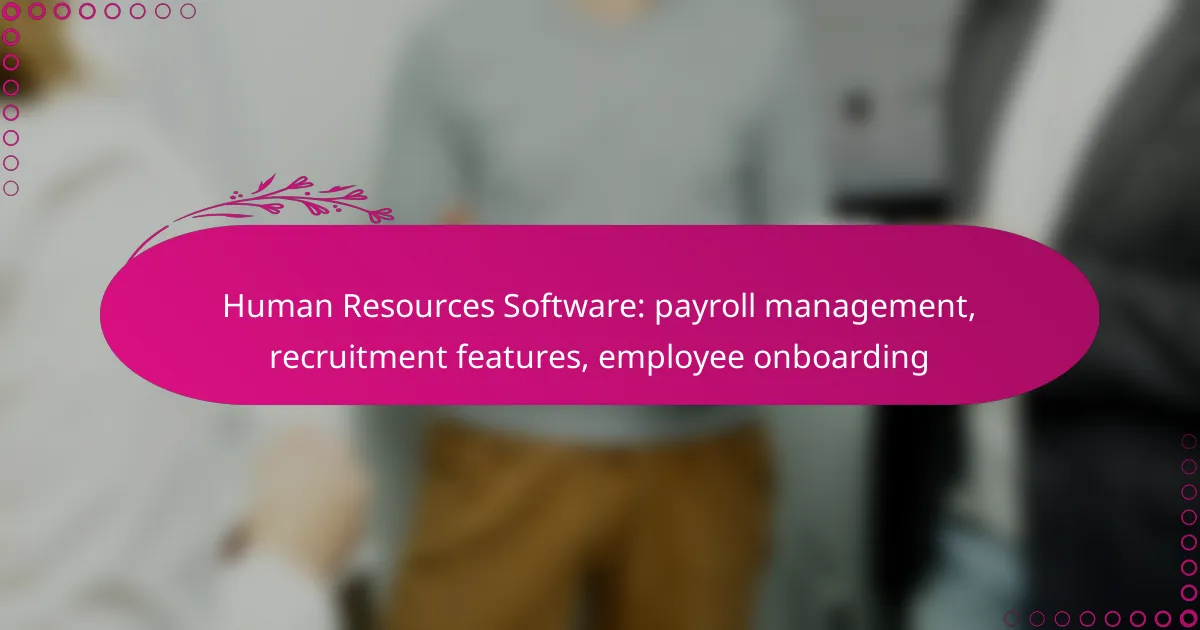Human resources software plays a crucial role in managing payroll, recruitment, and employee onboarding efficiently. With features that automate payroll processing and ensure compliance, these solutions help businesses reduce errors and save time. Additionally, robust recruitment tools streamline the hiring process, enhancing the overall candidate experience and improving organizational efficiency.

What are the best human resources software for payroll management in Australia?
The best human resources software for payroll management in Australia includes solutions that streamline payroll processing, ensure compliance with local regulations, and enhance overall efficiency. Key options like Xero Payroll, MYOB, QuickBooks Payroll, Payroller, and Employment Hero cater to various business sizes and needs.
Xero Payroll
Xero Payroll is a popular choice among Australian businesses for its user-friendly interface and integration capabilities. It automates payroll calculations, tax reporting, and superannuation contributions, making it easier to manage employee payments.
With Xero Payroll, businesses can handle single-touch payroll reporting, ensuring compliance with the Australian Taxation Office (ATO) requirements. Its mobile app allows for easy access and management on the go.
MYOB
MYOB offers a comprehensive payroll solution tailored for Australian businesses, featuring automated tax calculations and compliance updates. It supports various payment methods, including direct deposit, which simplifies the payroll process.
MYOB’s payroll software also includes employee self-service options, allowing staff to access payslips and update personal information. This can enhance employee satisfaction and reduce administrative workload.
QuickBooks Payroll
QuickBooks Payroll is known for its robust features that cater to small and medium-sized enterprises in Australia. It provides automated payroll processing, tax calculations, and compliance checks to ensure adherence to local regulations.
The software integrates seamlessly with QuickBooks accounting, allowing for streamlined financial management. Users can benefit from features like direct deposit and customizable pay schedules, making payroll management more efficient.
Payroller
Payroller is an Australian payroll solution designed for simplicity and efficiency. It offers features such as automated payroll calculations, reporting, and compliance with ATO requirements, making it suitable for businesses of all sizes.
One of the key advantages of Payroller is its focus on user experience, with a straightforward interface that minimizes the learning curve. This can be particularly beneficial for small businesses with limited HR resources.
Employment Hero
Employment Hero combines payroll management with HR functionalities, making it a comprehensive solution for Australian businesses. It automates payroll processing, tax compliance, and superannuation contributions, while also offering employee onboarding and performance management tools.
This software is particularly useful for businesses looking to streamline both payroll and HR processes in one platform. Its cloud-based nature allows for easy access and updates, ensuring that businesses remain compliant with changing regulations.
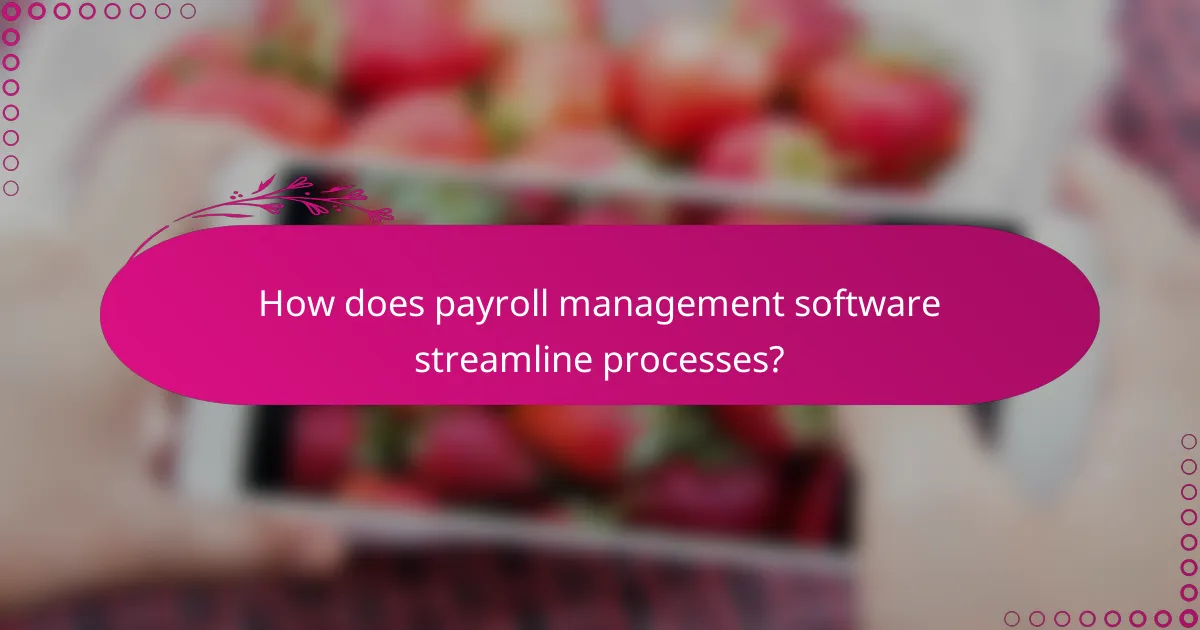
How does payroll management software streamline processes?
Payroll management software simplifies and automates various payroll tasks, reducing manual errors and saving time. By integrating calculations, compliance checks, and reporting, it enhances efficiency in managing employee compensation.
Automates payroll calculations
Payroll management software automates the calculation of wages, taxes, and deductions, ensuring accuracy and consistency. This feature eliminates the need for manual calculations, which can be prone to errors, especially in complex pay structures.
For instance, the software can automatically calculate overtime pay based on predefined rules, making it easier to handle varying work hours. This automation can save payroll administrators several hours each pay period.
Ensures compliance with tax regulations
Payroll software helps businesses comply with local and national tax regulations by automatically updating tax rates and rules. This ensures that the correct amounts are withheld from employee paychecks and reported to tax authorities.
In the United States, for example, the software can manage federal, state, and local tax withholdings, reducing the risk of penalties for non-compliance. Regular updates to tax codes mean businesses can focus on operations rather than worrying about regulatory changes.
Generates payslips and reports
With payroll management software, businesses can easily generate payslips and detailed reports for employees and management. Payslips provide transparency for employees regarding their earnings, deductions, and net pay.
Additionally, the software can produce various reports, such as payroll summaries and tax liability reports, which are useful for financial planning and audits. These reports can often be customized to meet specific business needs, enhancing overall payroll management.
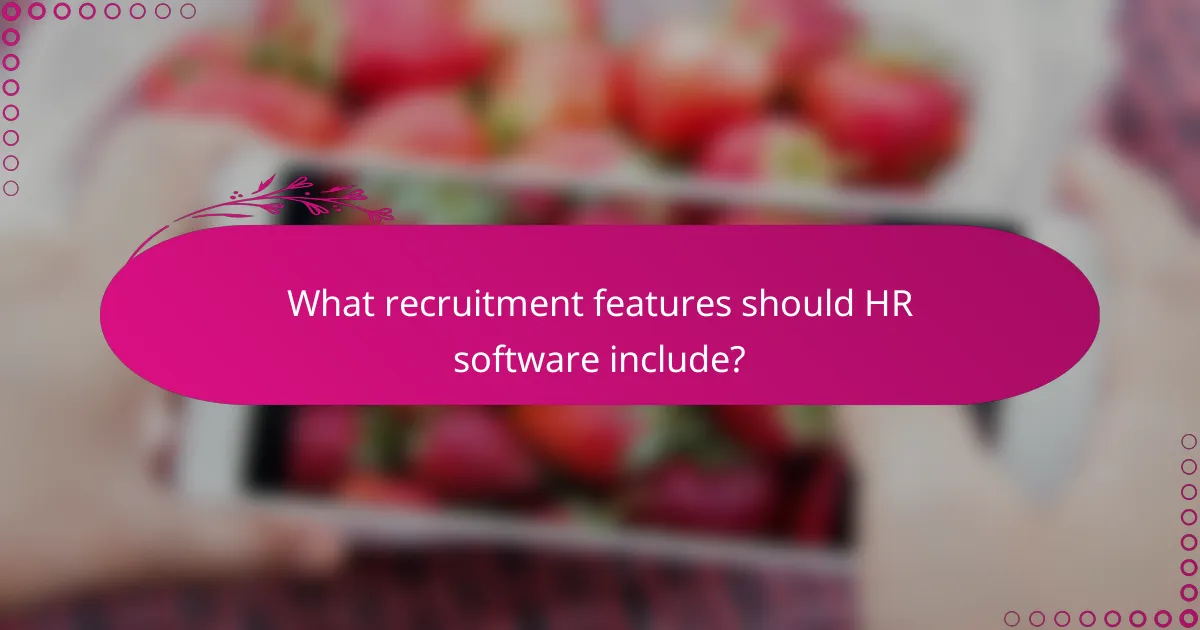
What recruitment features should HR software include?
HR software should include essential recruitment features that streamline the hiring process, enhance candidate experience, and improve overall efficiency. Key functionalities include an applicant tracking system, job posting integrations, candidate assessment tools, and interview scheduling capabilities.
Applicant tracking system
An applicant tracking system (ATS) is crucial for managing the recruitment process from start to finish. It helps HR teams organize applications, track candidate progress, and maintain communication with applicants. Look for an ATS that allows for easy customization and integration with other HR tools.
When evaluating ATS options, consider features like automated resume screening, customizable workflows, and reporting capabilities. A good ATS can significantly reduce the time spent on administrative tasks, allowing HR professionals to focus on engaging with candidates.
Job posting integrations
Job posting integrations enable HR software to automatically distribute job listings across multiple platforms, such as job boards and social media sites. This feature increases visibility and attracts a larger pool of candidates. Ensure the software supports popular job boards relevant to your industry.
When selecting a solution, check for ease of use and the ability to track the performance of each job posting. This data can help optimize future recruitment strategies and improve the quality of hires.
Candidate assessment tools
Candidate assessment tools are designed to evaluate applicants’ skills and fit for the role. These tools can include pre-employment tests, personality assessments, and structured interviews. Implementing these assessments can lead to better hiring decisions and reduce turnover.
Choose assessment tools that align with your company’s values and the specific requirements of the position. Consider using a mix of assessments to gain a comprehensive understanding of each candidate’s capabilities.
Interview scheduling
Interview scheduling features simplify the process of coordinating interviews between candidates and hiring teams. Look for software that offers calendar integrations and automated reminders to minimize scheduling conflicts and no-shows.
To enhance the scheduling experience, consider tools that allow candidates to choose their preferred interview times. This flexibility can improve candidate satisfaction and reflect positively on your company’s culture.
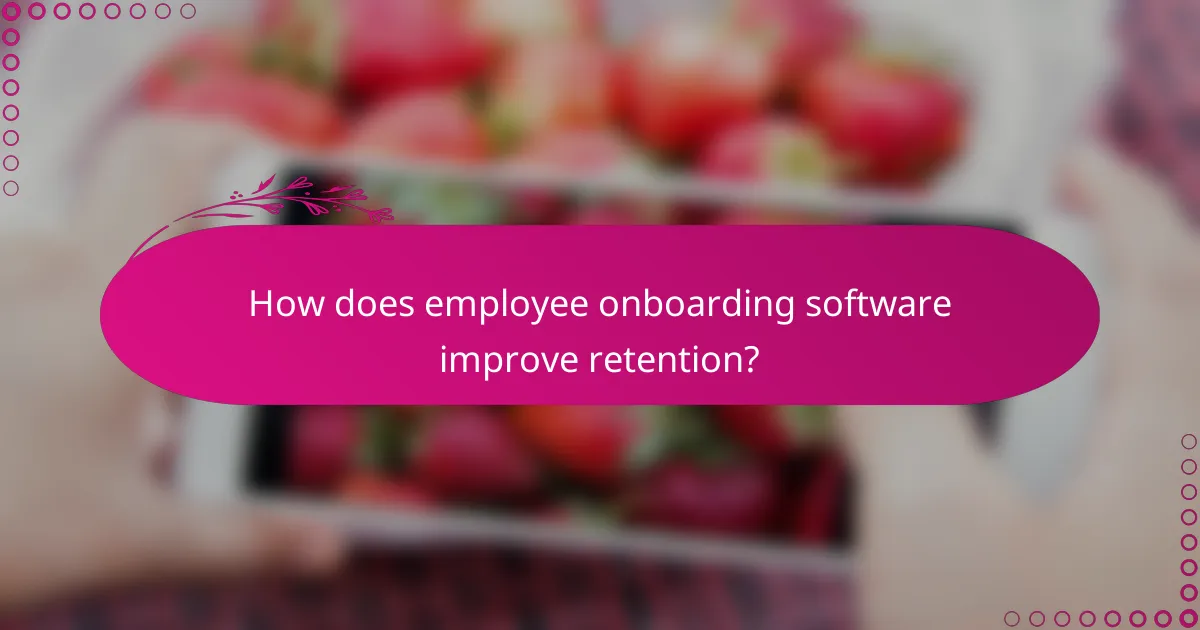
How does employee onboarding software improve retention?
Employee onboarding software enhances retention by creating a structured and engaging introduction for new hires. This technology streamlines processes and fosters a sense of belonging, which can significantly reduce turnover rates.
Streamlined documentation process
A streamlined documentation process simplifies the onboarding experience by automating paperwork and compliance tasks. New employees can complete forms electronically, reducing the time spent on administrative duties and allowing them to focus on their roles.
Additionally, centralized document management ensures that all necessary paperwork is easily accessible and organized. This minimizes errors and ensures compliance with local regulations, which can vary by region.
Personalized onboarding experiences
Personalized onboarding experiences cater to the unique needs of each employee, making them feel valued from day one. Software can tailor training modules and resources based on the individual’s role, skills, and preferences.
For instance, a new sales representative may receive targeted training on product knowledge and sales techniques, while a software developer might focus on technical skills and team collaboration tools. This customization enhances engagement and helps new hires integrate more quickly into the company culture.
Training and development integration
Integrating training and development into the onboarding process ensures that new employees are not only oriented but also equipped for future growth. Onboarding software can include access to learning management systems (LMS) that offer ongoing training opportunities.
By providing a clear path for professional development, organizations can boost employee satisfaction and retention. For example, offering courses or certifications relevant to their roles encourages employees to invest in their careers within the company.
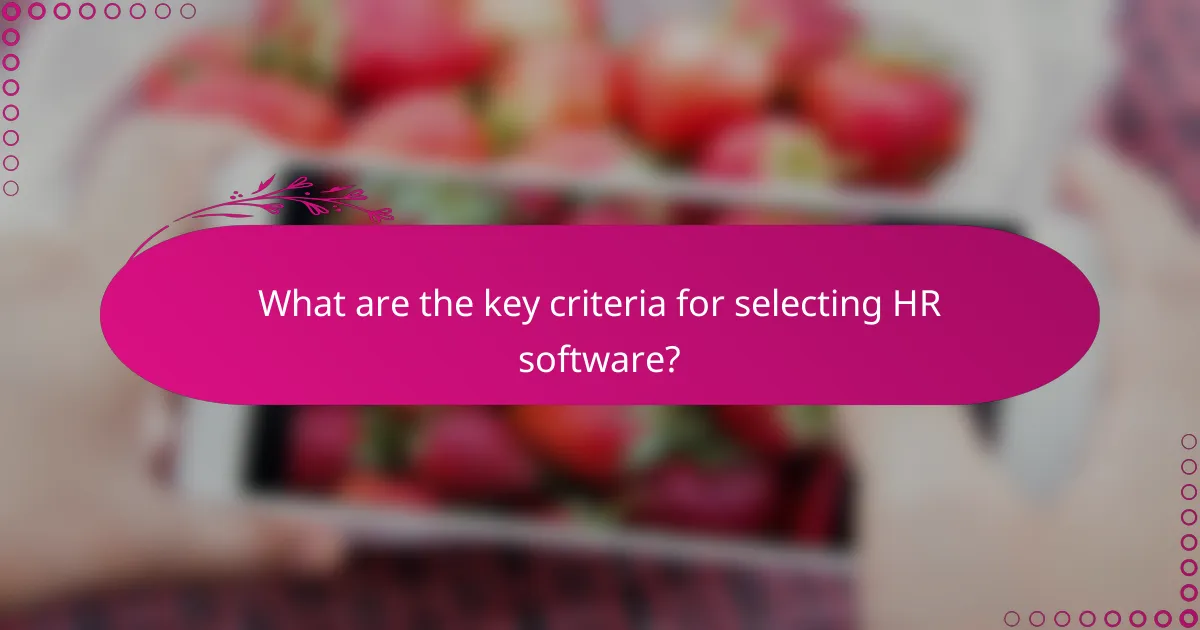
What are the key criteria for selecting HR software?
When selecting HR software, key criteria include scalability, integration capabilities, and user-friendliness. These factors ensure the software can grow with your business, work seamlessly with existing tools, and provide an intuitive experience for users.
Scalability for business growth
Scalability is crucial for HR software as it determines how well the system can adapt to your company’s growth. Look for solutions that can handle an increasing number of employees and expand functionalities without significant disruptions.
Consider platforms that offer tiered pricing models, allowing you to pay for only what you need initially and scale up as your workforce grows. This flexibility can help manage costs effectively while ensuring you have the necessary features as your business evolves.
Integration capabilities with existing tools
Integration capabilities are essential for HR software to work smoothly with your current systems, such as accounting, project management, and communication tools. Ensure the software can connect with popular applications through APIs or built-in integrations.
Evaluate the ease of integration by checking if the software supports single sign-on (SSO) and data synchronization. This will streamline processes and reduce the risk of errors associated with manual data entry.
User-friendly interface
A user-friendly interface is vital for encouraging adoption and minimizing training time. Look for HR software that features an intuitive design, clear navigation, and accessible support resources.
Consider conducting a trial or demo to assess the user experience. A good interface should allow employees to complete tasks quickly, such as submitting time-off requests or accessing pay stubs, enhancing overall efficiency and satisfaction.