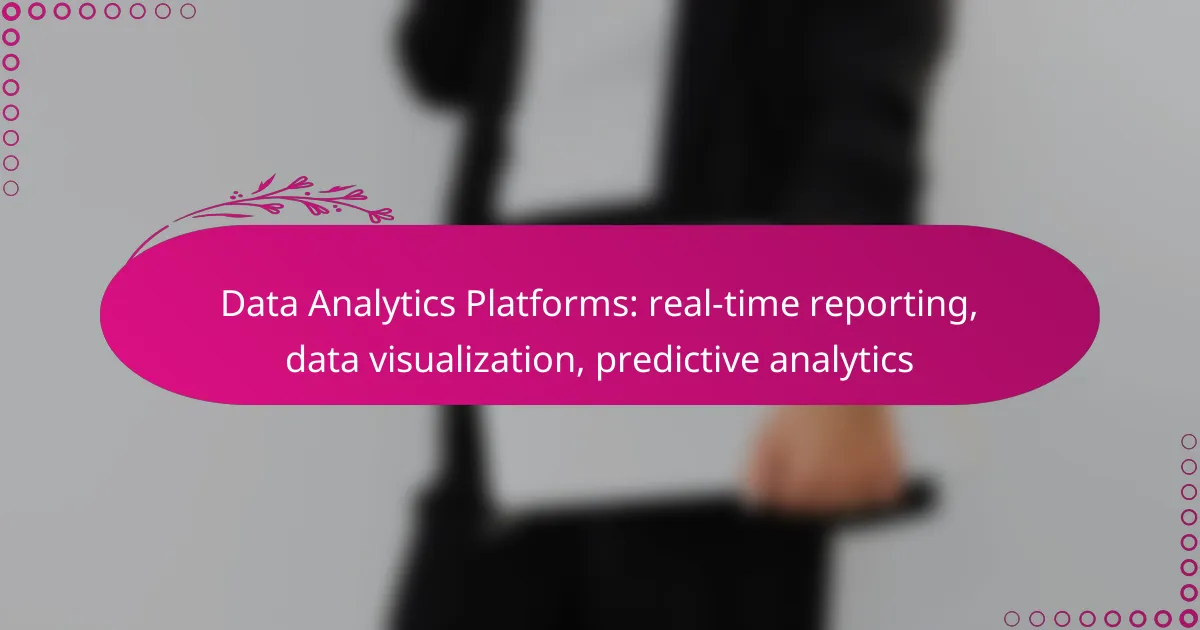Data analytics platforms play a crucial role in modern business by enabling real-time reporting, data visualization, and predictive analytics. These tools empower organizations to quickly derive insights from data, enhance decision-making through clear visual representations, and forecast future trends using advanced analytical techniques. By leveraging these capabilities, businesses can stay competitive and responsive in a rapidly changing environment.

What are the best data analytics platforms for real-time reporting in Australia?
The best data analytics platforms for real-time reporting in Australia include tools that provide instant insights and visualizations to help businesses make informed decisions quickly. These platforms are essential for organizations looking to leverage data effectively in a fast-paced environment.
Tableau
Tableau is a leading data visualization tool that excels in real-time reporting. It allows users to create interactive dashboards that update automatically as new data comes in, making it ideal for businesses that need to monitor key metrics continuously.
With its drag-and-drop interface, Tableau simplifies the process of building complex visualizations. Users can connect to various data sources, including cloud-based services and on-premises databases, ensuring flexibility in data integration.
Microsoft Power BI
Microsoft Power BI is a robust analytics platform that offers real-time reporting capabilities. It integrates seamlessly with other Microsoft products, making it a convenient choice for organizations already using tools like Excel or Azure.
Power BI allows users to create custom dashboards and reports that refresh automatically. Its user-friendly interface and extensive library of data connectors enable quick access to live data, which is crucial for timely decision-making.
Looker
Looker is a cloud-based data analytics platform that focuses on real-time insights and collaboration. It uses a unique modeling language called LookML, which allows users to define metrics and dimensions consistently across reports.
This platform is particularly beneficial for teams that require shared insights and collaborative reporting. Looker’s ability to integrate with various databases and its emphasis on data governance make it a strong choice for organizations prioritizing data accuracy.
Qlik Sense
Qlik Sense is known for its associative data model, which enables users to explore data freely and discover insights in real time. This platform supports self-service analytics, allowing users to create their own reports and dashboards without heavy reliance on IT.
Qlik Sense’s powerful visualization capabilities and smart search features help users uncover hidden patterns in their data. It is suitable for businesses that require dynamic reporting and want to empower employees to make data-driven decisions.
Google Data Studio
Google Data Studio is a free tool that allows users to create customizable reports and dashboards with real-time data. It integrates well with other Google services, such as Google Analytics and Google Sheets, making it accessible for businesses already using the Google ecosystem.
While it may not have the advanced features of some paid platforms, Google Data Studio is user-friendly and offers sufficient functionality for small to medium-sized businesses looking to visualize data quickly and effectively.

How do data visualization tools enhance reporting?
Data visualization tools significantly enhance reporting by transforming complex data sets into clear, visual formats that are easy to understand. These tools enable users to quickly identify trends, patterns, and insights, improving decision-making and communication across teams.
Interactive dashboards
Interactive dashboards allow users to engage with data in real-time, providing a dynamic view of key metrics. Users can filter, drill down, and manipulate data visualizations to explore different scenarios and gain deeper insights. This interactivity fosters a more intuitive understanding of data and promotes data-driven discussions.
For example, a sales dashboard might let users select specific regions or time periods to analyze performance, helping teams identify which areas need attention. Ensuring that dashboards are user-friendly and intuitive is crucial for maximizing their effectiveness.
Customizable charts
Customizable charts enable users to tailor visualizations to their specific needs, enhancing clarity and relevance. Users can choose from various chart types, colors, and layouts to best represent their data, making it easier to convey messages to different audiences.
For instance, a marketing team might prefer pie charts to show market share, while a finance team may opt for line graphs to illustrate revenue trends over time. Providing options for customization helps ensure that the visualizations resonate with the intended audience.
Real-time data updates
Real-time data updates are essential for accurate reporting, allowing users to access the most current information without delays. This feature is particularly valuable in fast-paced environments where timely decisions are critical, such as finance or e-commerce.
For example, a retail company can monitor inventory levels in real-time, enabling them to respond quickly to stock shortages or surges in demand. Implementing robust data integration processes is vital to ensure that real-time updates are accurate and reliable, minimizing the risk of decision-making based on outdated information.
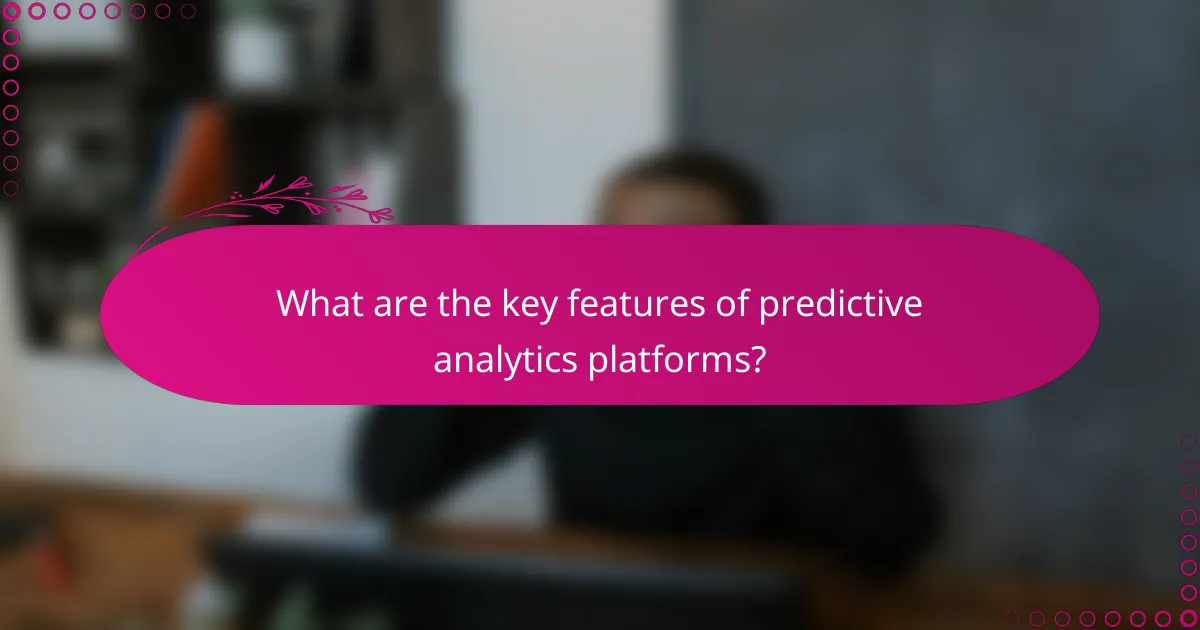
What are the key features of predictive analytics platforms?
Predictive analytics platforms are designed to analyze historical data and forecast future outcomes. Key features include machine learning capabilities, data mining techniques, and forecasting models, all of which help organizations make informed decisions based on data-driven insights.
Machine learning capabilities
Machine learning capabilities in predictive analytics platforms enable systems to learn from data patterns and improve over time. These algorithms can automatically adjust to new data, enhancing the accuracy of predictions without requiring manual intervention.
Common machine learning techniques include supervised learning, where models are trained on labeled data, and unsupervised learning, which identifies patterns in unlabeled data. Organizations should choose algorithms based on their specific data types and business goals.
Data mining techniques
Data mining techniques involve extracting useful information from large datasets to uncover trends and relationships. These techniques include clustering, classification, and association rule mining, which help in segmenting data and identifying key factors influencing outcomes.
Effective data mining requires a clear understanding of the data structure and the business context. Organizations should ensure data quality and relevance to maximize the insights gained from these techniques.
Forecasting models
Forecasting models are essential for predicting future events based on historical data. These models can range from simple linear regression to complex time series analysis, depending on the data’s nature and the required accuracy.
When selecting a forecasting model, consider factors such as data availability, the time horizon for predictions, and the specific business context. Regularly updating models with new data is crucial for maintaining their effectiveness and reliability.
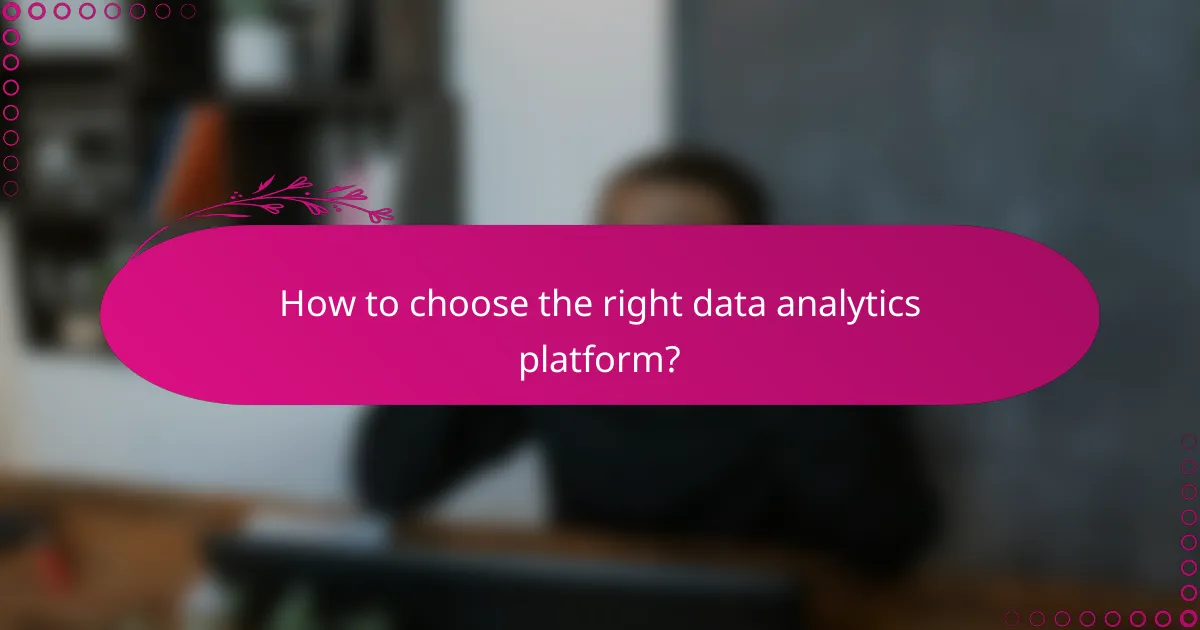
How to choose the right data analytics platform?
Choosing the right data analytics platform involves assessing your specific needs, including real-time reporting, data visualization, and predictive analytics capabilities. Consider factors like integration, scalability, and cost to ensure the platform aligns with your business goals.
Integration with existing systems
Integration is crucial for a data analytics platform to function effectively within your current technology stack. Look for platforms that offer APIs and connectors to popular tools and databases you already use. This will streamline data flows and enhance reporting accuracy.
Consider platforms that support standard protocols like REST or SOAP for easier integration. Avoid solutions that require extensive custom coding, as this can lead to increased costs and longer implementation times.
Scalability options
Scalability ensures that your data analytics platform can grow with your business. Evaluate whether the platform can handle increasing data volumes and user loads without compromising performance. This is especially important for businesses expecting rapid growth or seasonal spikes in data usage.
Platforms should offer flexible pricing models, such as pay-as-you-go or tiered subscriptions, to accommodate varying needs. Look for options that allow you to add features or increase capacity easily as your requirements evolve.
Cost considerations
Cost is a significant factor when selecting a data analytics platform. Analyze not only the initial subscription fees but also any additional costs for features, integrations, and support. Some platforms may offer lower upfront costs but can become expensive as you scale.
It’s advisable to compare total cost of ownership over time, including potential hidden fees. Consider platforms that provide transparent pricing structures to avoid unexpected expenses.
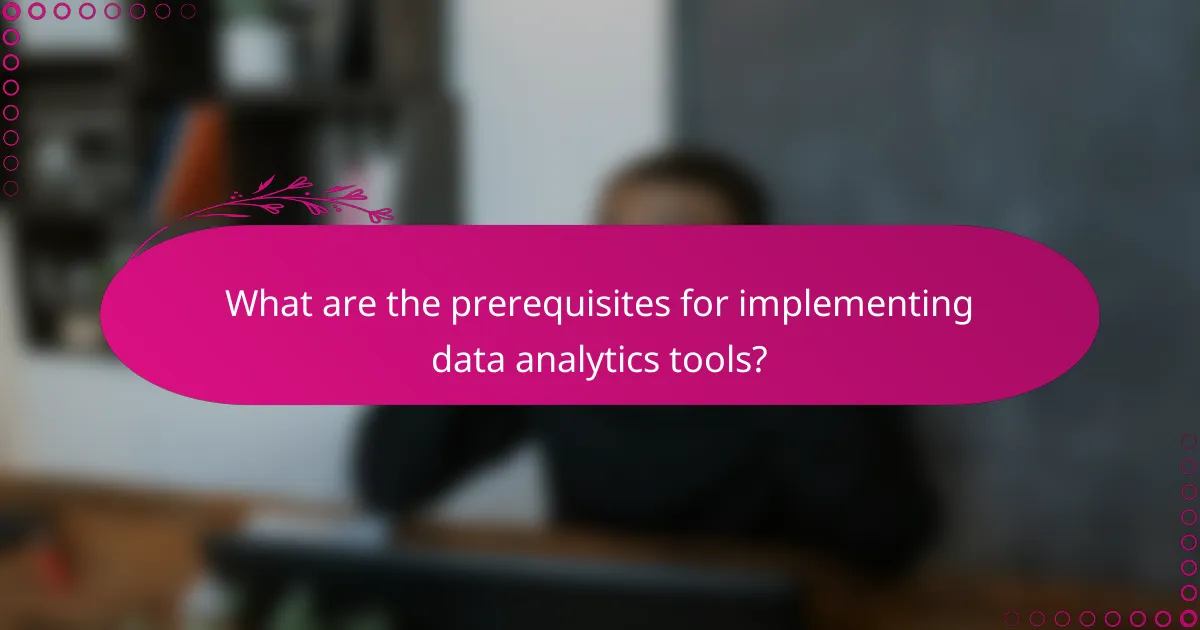
What are the prerequisites for implementing data analytics tools?
Implementing data analytics tools requires a solid foundation in data quality, staff training, and technical infrastructure. These prerequisites ensure that organizations can effectively leverage analytics for real-time reporting, data visualization, and predictive analytics.
Data quality assessment
Data quality assessment involves evaluating the accuracy, completeness, and consistency of the data that will be used in analytics. Organizations should establish clear criteria for data quality, including validation checks and regular audits to identify any discrepancies or gaps.
Common practices include using automated tools to monitor data integrity and conducting manual reviews periodically. A good rule of thumb is to aim for at least 95% accuracy in critical datasets to ensure reliable analytics outcomes.
Staff training requirements
Staff training is essential for maximizing the effectiveness of data analytics tools. Employees should be familiar with the specific analytics software being used, as well as the underlying principles of data analysis and interpretation.
Training programs can vary widely, from basic workshops to comprehensive courses covering advanced analytics techniques. It’s beneficial to provide ongoing training and resources, as analytics tools and methodologies evolve rapidly.

How do data analytics platforms compare in pricing?
Data analytics platforms vary widely in pricing based on features, user count, and deployment options. Generally, costs can range from a few dollars per user per month for basic plans to several hundred dollars for advanced features and enterprise solutions.
Tableau pricing tiers
Tableau offers several pricing tiers that cater to different user needs. The pricing typically starts with Tableau Creator, which is around $70 per user per month, providing full functionality including data preparation and analysis tools.
Next is Tableau Explorer, priced at approximately $35 per user per month, which allows users to interact with dashboards and perform limited data analysis. Finally, Tableau Viewer, at about $12 per user per month, is designed for users who only need to view dashboards without editing capabilities.
Power BI subscription models
Power BI has two main subscription models: Power BI Pro and Power BI Premium. Power BI Pro costs around $10 per user per month and includes collaboration features, data sharing, and access to cloud services.
Power BI Premium, on the other hand, starts at about $20 per user per month or can be purchased as a capacity-based model for larger organizations. This model offers enhanced performance, larger data models, and advanced AI capabilities.