Data analytics platforms play a crucial role in informed decision-making by enabling organizations to track performance, analyze trends, and extract actionable insights from their data. Tools like Tableau, Power BI, and Google Data Studio provide real-time data visualization and monitoring of key performance indicators, enhancing operational efficiency. When choosing a platform, it’s essential to consider features such as integration capabilities and user-friendly interfaces to ensure it meets your business needs effectively.

What are the best data analytics platforms for informed decision-making in Australia?
In Australia, the best data analytics platforms for informed decision-making include Tableau, Power BI, Looker, Qlik Sense, and Google Data Studio. These tools enable organizations to track performance, analyze trends, and derive actionable insights from data.
Tableau
Tableau is a powerful data visualization tool that allows users to create interactive and shareable dashboards. It connects to various data sources and provides a user-friendly interface for exploring data visually, making it suitable for both technical and non-technical users.
When using Tableau, consider its licensing costs, which can vary based on the number of users and features required. It’s particularly effective for organizations that prioritize visual storytelling and need to present data insights clearly.
Power BI
Power BI, developed by Microsoft, integrates seamlessly with other Microsoft products, making it a popular choice for businesses already using tools like Excel and Azure. It offers robust data modeling capabilities and a wide range of visualization options.
One advantage of Power BI is its affordability, with a free version available and competitive pricing for the Pro version. This platform is ideal for organizations looking for a cost-effective solution that still provides comprehensive analytics features.
Looker
Looker is a cloud-based data platform that focuses on providing real-time insights through its LookML modeling language. It allows users to create custom data models and explore data in a way that aligns with their specific business needs.
Looker is particularly beneficial for companies that require deep data integration and want to leverage their data warehouse. However, it may require a steeper learning curve for users unfamiliar with coding or data modeling concepts.
Qlik Sense
Qlik Sense is known for its associative data model, which enables users to explore data freely without predefined queries. This flexibility allows for dynamic data exploration and discovery, making it suitable for complex analytical tasks.
Organizations should consider Qlik Sense if they need advanced analytics capabilities and are willing to invest in training to maximize its potential. The platform’s ability to handle large datasets efficiently is a significant advantage for data-heavy industries.
Google Data Studio
Google Data Studio is a free tool that allows users to create customizable reports and dashboards using data from various Google services and external sources. Its collaborative features make it easy for teams to work together on data visualization projects.
This platform is ideal for small to medium-sized businesses looking for a cost-effective way to visualize data without extensive technical expertise. However, users should be aware of its limitations in handling very large datasets compared to more robust platforms like Tableau or Power BI.
![]()
How do data analytics platforms enhance performance tracking?
Data analytics platforms significantly enhance performance tracking by providing tools that allow organizations to collect, analyze, and visualize data in real time. These platforms enable users to monitor key performance indicators (KPIs) effectively, leading to informed decision-making and improved operational efficiency.
Real-time data visualization
Real-time data visualization allows users to see current performance metrics at a glance, facilitating quick responses to emerging trends. By using interactive charts and graphs, organizations can identify patterns and anomalies as they occur, which is crucial for timely decision-making.
For instance, a retail company can monitor sales data in real time to adjust inventory levels immediately, ensuring they meet customer demand without overstocking. This capability helps businesses stay agile and competitive in fast-paced markets.
Automated reporting features
Automated reporting features streamline the process of generating performance reports, saving time and reducing human error. These tools can schedule regular reports to be sent to stakeholders, ensuring everyone has access to the latest data without manual intervention.
For example, a marketing team can receive weekly performance summaries of their campaigns, allowing them to assess effectiveness and make necessary adjustments promptly. This automation enhances accountability and keeps teams aligned with organizational goals.
Customizable dashboards
Customizable dashboards allow users to tailor their data views according to specific needs and preferences. This flexibility ensures that relevant KPIs are highlighted, making it easier to focus on what matters most for performance tracking.
Users can select widgets, charts, and metrics that align with their roles, such as sales figures for sales teams or website traffic for digital marketers. This personalization enhances user engagement and improves the overall effectiveness of performance monitoring efforts.
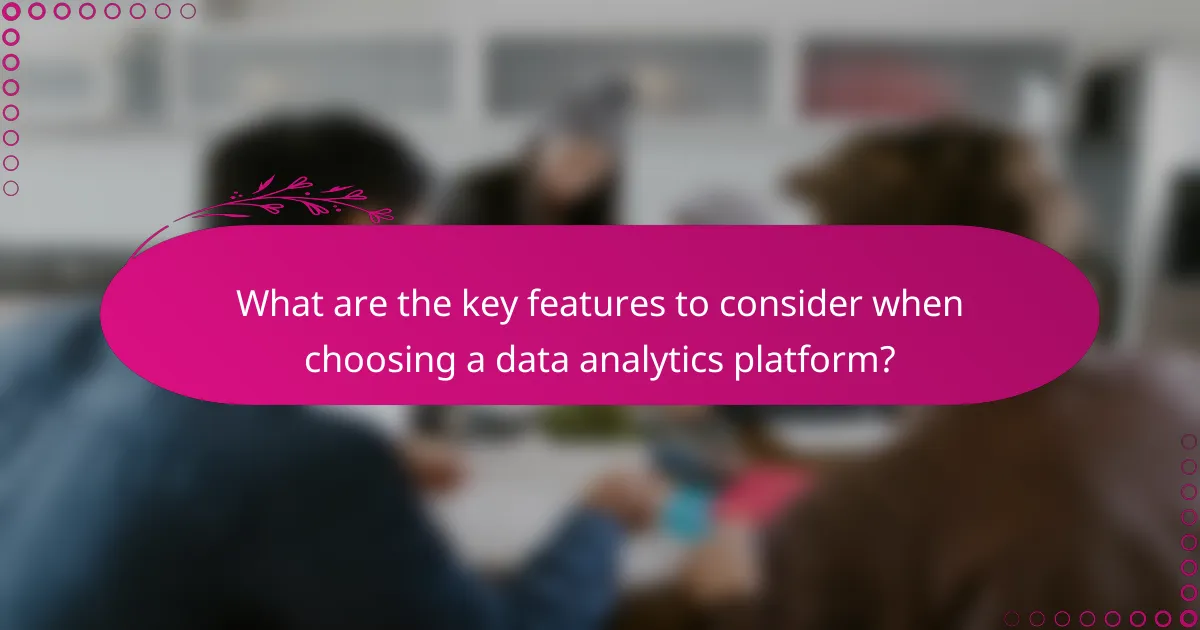
What are the key features to consider when choosing a data analytics platform?
When selecting a data analytics platform, focus on features that enhance informed decision-making, performance tracking, and trend analysis. Key aspects include integration capabilities, user-friendly interfaces, and scalability options, which collectively influence the platform’s effectiveness in meeting your business needs.
Integration capabilities
Integration capabilities are crucial as they determine how well the analytics platform connects with existing systems and data sources. Look for platforms that support a wide range of integrations, including APIs, databases, and third-party applications. This flexibility allows for seamless data flow and enhances the overall analytical process.
Consider platforms that offer pre-built connectors for popular tools like CRM systems or marketing platforms. This can significantly reduce setup time and ensure that your data is consistently updated for accurate analysis.
User-friendly interface
A user-friendly interface is essential for ensuring that team members can easily navigate and utilize the analytics platform. Look for intuitive dashboards, clear visualizations, and straightforward reporting tools that facilitate quick data interpretation. A well-designed interface can enhance user engagement and reduce the learning curve.
Evaluate platforms through demos or trial versions to assess usability. Features like drag-and-drop functionality and customizable views can greatly improve the user experience, making it easier for non-technical users to derive insights from the data.
Scalability options
Scalability options are vital for accommodating future growth and evolving data needs. Choose a platform that can handle increasing data volumes and user demands without compromising performance. This ensures that as your organization expands, your analytics capabilities can grow in tandem.
Assess whether the platform offers tiered pricing or modular features that allow you to scale up or down based on your requirements. This flexibility can help manage costs effectively while ensuring that you have access to the necessary tools as your analytics needs change.
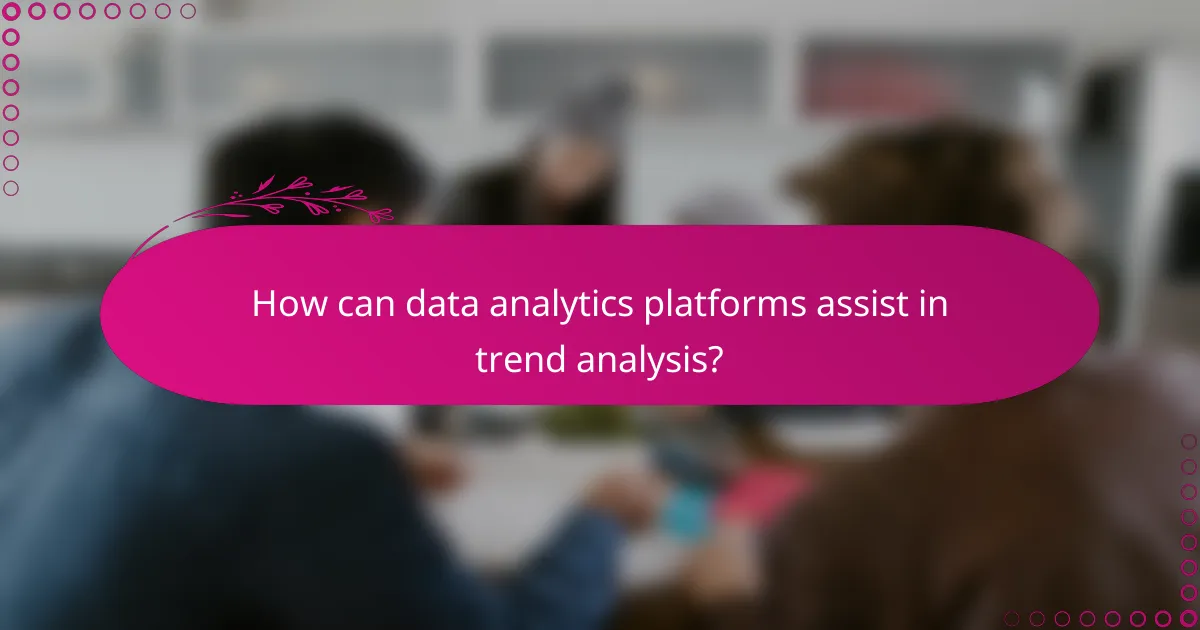
How can data analytics platforms assist in trend analysis?
Data analytics platforms enhance trend analysis by providing tools that help organizations identify patterns and forecast future outcomes. These platforms utilize various methodologies to analyze data, enabling informed decision-making based on historical and predictive insights.
Predictive analytics tools
Predictive analytics tools leverage statistical algorithms and machine learning techniques to forecast future trends based on historical data. By analyzing past behaviors and outcomes, these tools can provide insights into potential future scenarios, helping businesses to prepare and strategize effectively.
For instance, a retail company can use predictive analytics to estimate future sales based on seasonal trends, customer behavior, and market conditions. This allows them to optimize inventory levels and marketing efforts, ultimately improving profitability.
Historical data comparison
Historical data comparison involves analyzing past performance metrics to identify trends over time. By comparing current data against historical benchmarks, organizations can assess growth, decline, or stability in various aspects of their operations.
This method is particularly useful for tracking key performance indicators (KPIs) such as sales growth, customer acquisition costs, or operational efficiency. Businesses can use this information to make data-driven adjustments to their strategies and improve overall performance.
Market trend identification
Market trend identification focuses on recognizing shifts in consumer preferences, industry standards, or economic conditions that could impact business operations. Data analytics platforms can aggregate and analyze vast amounts of market data to highlight emerging trends.
For example, a company may discover through trend analysis that there is a growing demand for sustainable products. This insight can guide product development and marketing strategies, aligning the business with consumer expectations and enhancing competitive advantage.
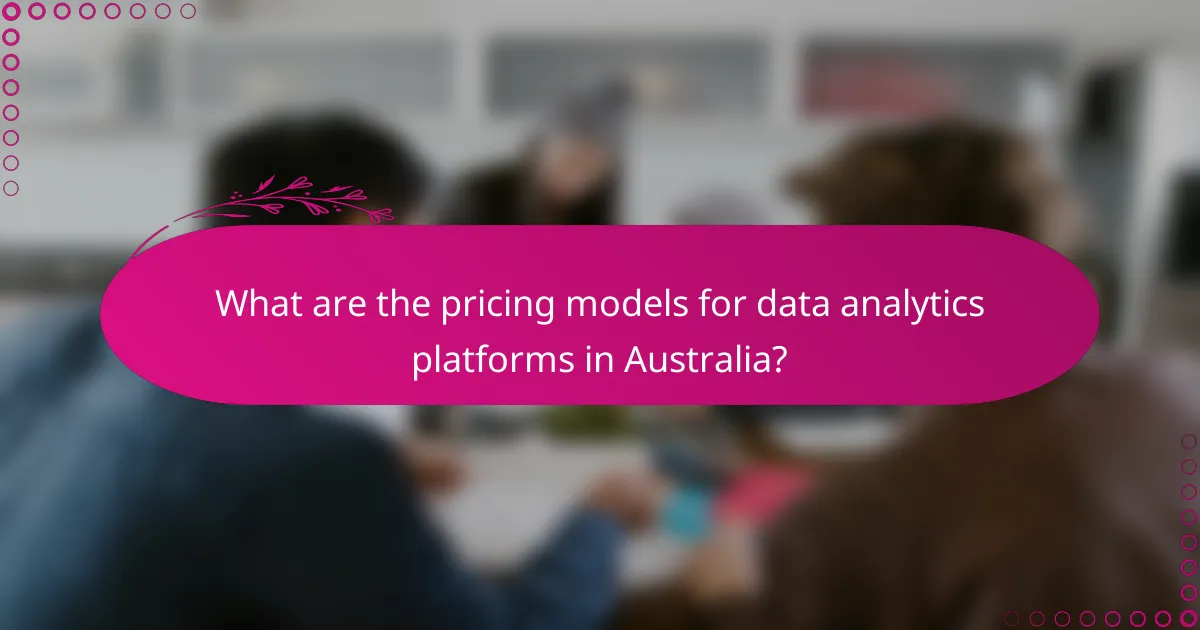
What are the pricing models for data analytics platforms in Australia?
Data analytics platforms in Australia typically utilize various pricing models, primarily subscription-based and pay-as-you-go. Understanding these models can help businesses choose the right solution based on their needs and budget.
Subscription-based pricing
Subscription-based pricing involves a fixed monthly or annual fee for access to the analytics platform. This model often includes different tiers, allowing businesses to select a plan that aligns with their usage and feature requirements.
Commonly, subscription fees can range from a few hundred to several thousand Australian dollars per month, depending on the features and the number of users. Businesses should consider the long-term costs and whether the subscription includes updates and customer support.
Pay-as-you-go models
Pay-as-you-go models charge users based on their actual usage of the analytics services. This can be beneficial for businesses with fluctuating needs, as they only pay for what they consume, such as data processing or storage.
In Australia, pay-as-you-go pricing can vary widely, often charging per gigabyte of data processed or per hour of usage. This model can be cost-effective for smaller projects or startups but may lead to higher costs if usage spikes unexpectedly. Businesses should monitor their usage closely to avoid surprises in billing.