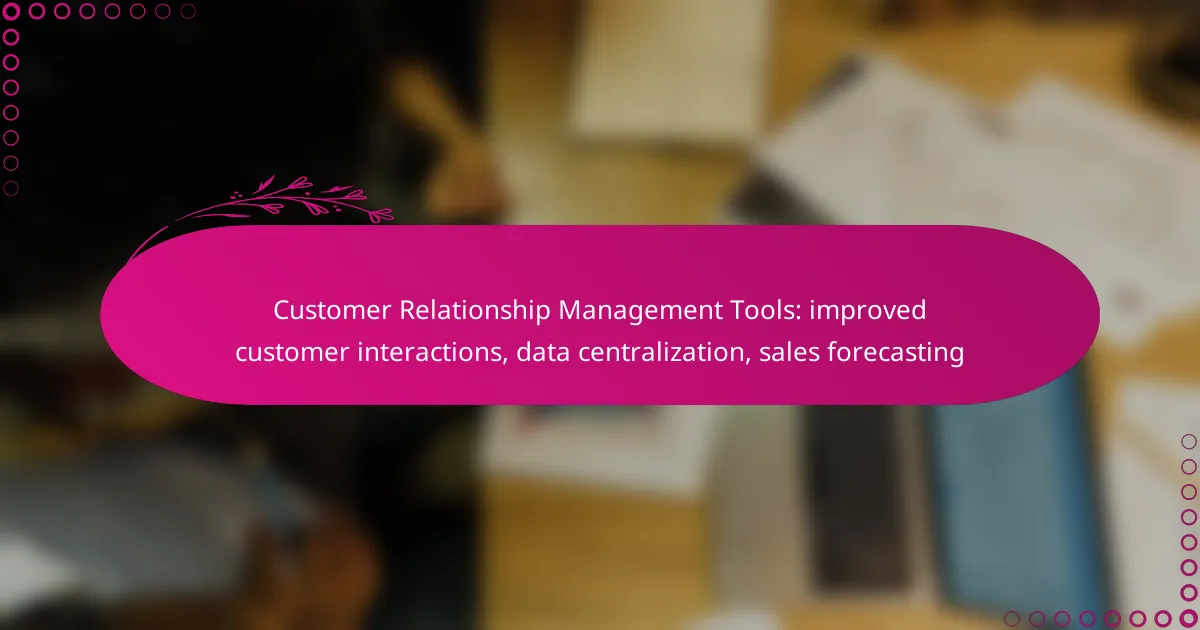Customer Relationship Management (CRM) tools play a crucial role in enhancing customer interactions by centralizing data and streamlining sales processes. By consolidating information from various sources, these platforms enable businesses to manage relationships more effectively, leading to personalized experiences and improved communication. Additionally, CRM tools enhance sales forecasting through data analytics, allowing for more accurate predictions and informed decision-making.

What are the best CRM tools for improved customer interactions in Australia?
The best CRM tools for improved customer interactions in Australia focus on enhancing communication, centralizing data, and streamlining sales processes. These platforms help businesses manage customer relationships effectively, ensuring personalized experiences and informed decision-making.
Salesforce
Salesforce is a leading CRM platform known for its robust features and customization options. It allows businesses to track customer interactions, manage leads, and analyze sales data, making it easier to improve customer engagement.
Consider Salesforce if your organization requires extensive integration capabilities and scalability. It offers various pricing tiers, starting from a few hundred AUD per month, depending on the features you need.
HubSpot CRM
HubSpot CRM is a user-friendly tool that provides essential features for managing customer relationships at no cost. It offers functionalities like contact management, email tracking, and reporting, which help businesses enhance their customer interactions.
This platform is ideal for small to medium-sized businesses looking for a straightforward solution. HubSpot also offers paid plans that unlock advanced features, which can range from around 50 to several hundred AUD monthly.
Zoho CRM
Zoho CRM is a versatile tool that caters to businesses of all sizes with its comprehensive suite of features. It includes sales automation, customer analytics, and multi-channel communication, which are crucial for improving customer interactions.
With pricing starting at approximately 18 AUD per user per month, Zoho CRM is a cost-effective option for businesses looking to enhance their customer relationship management without breaking the bank.
Freshworks CRM
Freshworks CRM offers an intuitive interface and powerful features designed to improve customer engagement. It includes tools for lead scoring, sales automation, and customer support, making it easier to manage customer relationships effectively.
This platform is suitable for businesses seeking an all-in-one solution with competitive pricing, starting at around 19 AUD per user per month, which provides good value for the features offered.
Pipedrive
Pipedrive is a sales-focused CRM that emphasizes pipeline management and sales forecasting. It helps teams visualize their sales processes and track customer interactions, which can lead to improved customer relationships.
This tool is particularly beneficial for sales teams looking for a straightforward, visual approach to managing leads. Pricing starts at about 15 AUD per user per month, making it accessible for many businesses.
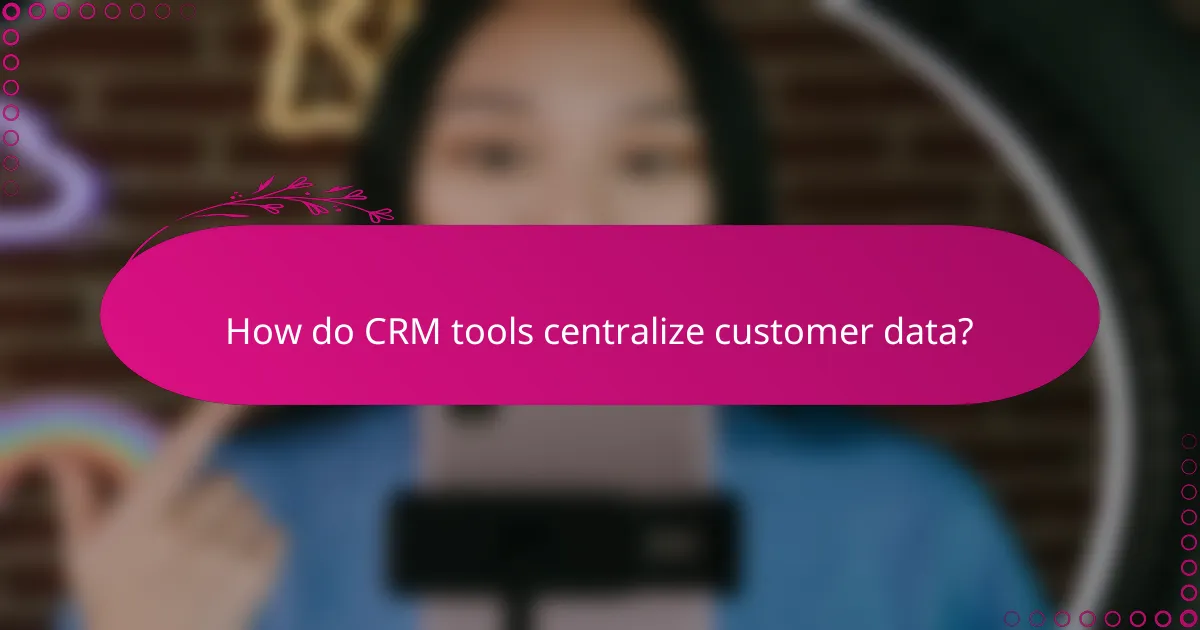
How do CRM tools centralize customer data?
CRM tools centralize customer data by consolidating information from various sources into a single platform, enabling businesses to manage interactions more effectively. This centralization enhances customer relationships through improved access to data, streamlined communication, and better insights into customer behavior.
Unified customer profiles
Unified customer profiles are comprehensive records that compile all relevant information about a customer in one place. This includes contact details, purchase history, communication logs, and preferences. By having a single view of the customer, businesses can tailor their interactions and improve service delivery.
For example, a sales representative can quickly access a customer’s previous purchases and preferences during a call, allowing for more personalized recommendations. This approach fosters stronger relationships and increases customer satisfaction.
Data integration capabilities
CRM tools offer robust data integration capabilities, allowing businesses to connect various applications and databases. This integration ensures that all customer-related data is synchronized across platforms, such as email marketing tools, e-commerce sites, and customer support systems.
For instance, integrating a CRM with an email marketing tool can automate the process of updating customer lists based on interactions, ensuring that marketing efforts are targeted and relevant. This reduces data silos and enhances operational efficiency.
Real-time data updates
Real-time data updates are crucial for maintaining accurate and current customer information. CRM systems often utilize cloud technology to provide instant updates, ensuring that all team members have access to the latest data at any moment.
This capability allows sales and support teams to respond promptly to customer inquiries and changes in behavior. For example, if a customer makes a purchase online, the CRM can instantly update their profile, reflecting the new transaction and enabling follow-up actions without delay.
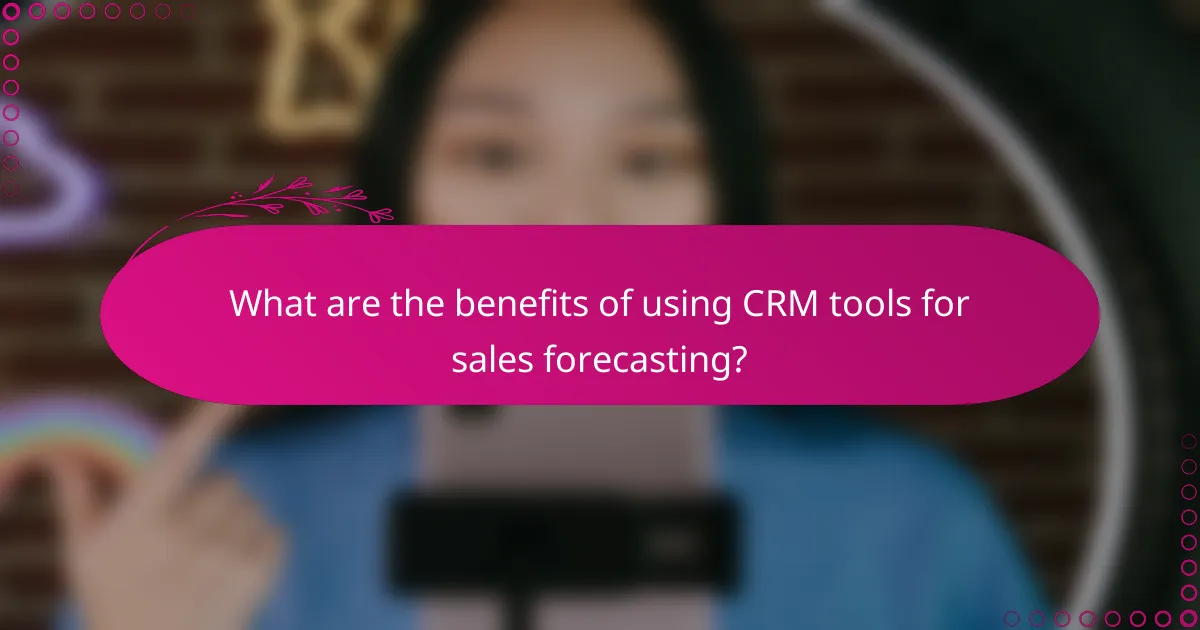
What are the benefits of using CRM tools for sales forecasting?
CRM tools enhance sales forecasting by providing centralized data and analytics that improve the accuracy of predictions. These tools enable businesses to analyze customer interactions, track sales trends, and monitor performance, leading to more informed decision-making.
Accurate sales predictions
CRM tools utilize historical data and customer insights to create more accurate sales predictions. By analyzing past sales patterns and customer behavior, businesses can forecast future sales with greater confidence. This accuracy helps in setting realistic sales targets and aligning resources effectively.
For instance, a company might find that sales typically increase by 20% during the holiday season based on previous years’ data. By using this information, they can prepare inventory and staffing accordingly.
Trend analysis features
Trend analysis features in CRM systems allow businesses to identify patterns in customer behavior and sales over time. These insights can reveal seasonal trends, emerging markets, or shifts in customer preferences, which are crucial for strategic planning.
For example, if a CRM tool shows a consistent rise in demand for a specific product category, a business can adjust its marketing efforts and inventory to capitalize on this trend, potentially increasing sales by a significant margin.
Performance tracking
Performance tracking in CRM tools enables businesses to monitor sales team effectiveness and individual contributions. By assessing metrics such as conversion rates and sales cycle length, companies can identify areas for improvement and provide targeted training.
Regular performance reviews using CRM data can help sales teams stay accountable and motivated. For instance, setting monthly sales goals based on CRM insights can drive competition and enhance overall team performance.
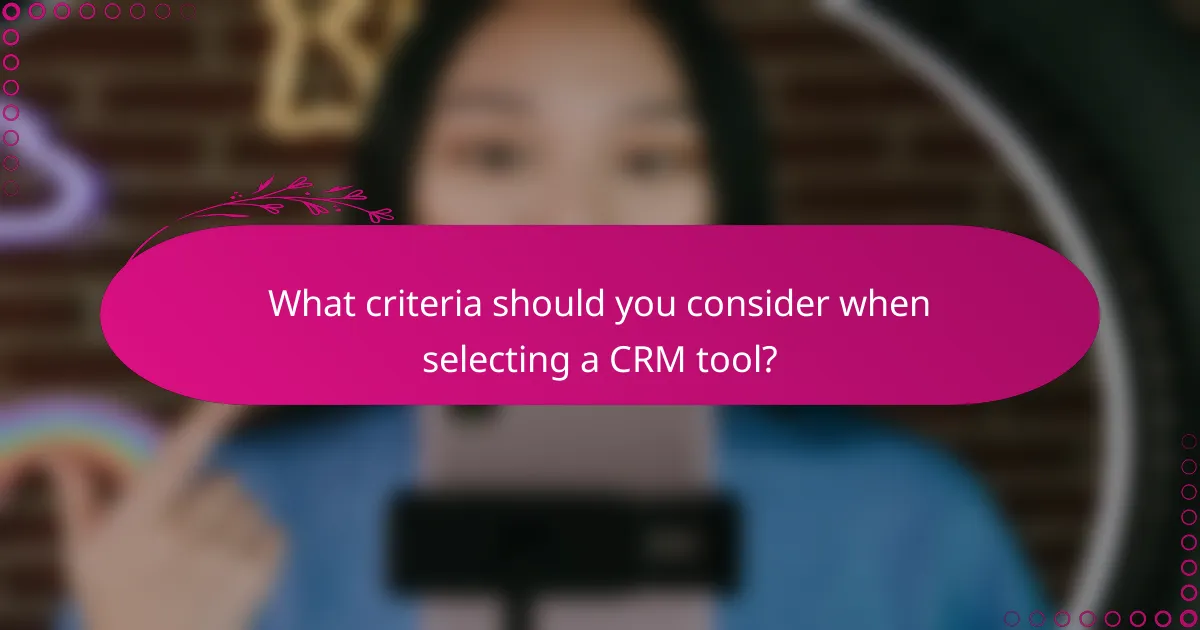
What criteria should you consider when selecting a CRM tool?
When selecting a CRM tool, consider factors such as integration with existing systems, user interface and experience, and scalability options. These criteria will help ensure the tool meets your business needs and enhances customer interactions effectively.
Integration with existing systems
Integration is crucial for a CRM tool to work seamlessly with your current software, such as email platforms, accounting systems, and marketing tools. Look for CRM solutions that offer APIs or built-in connectors to facilitate data sharing and workflow automation.
Evaluate how well the CRM integrates with your existing systems by checking for compatibility with popular platforms like Salesforce, HubSpot, or Microsoft Dynamics. A well-integrated CRM can save time and reduce data entry errors, enhancing overall efficiency.
User interface and experience
The user interface (UI) and overall experience of a CRM tool significantly impact user adoption and productivity. A clean, intuitive design helps users navigate the system easily, reducing the learning curve and increasing engagement.
When assessing UI, consider conducting trials or demos to evaluate the ease of use. Features like customizable dashboards, drag-and-drop functionality, and mobile accessibility can enhance user experience and streamline customer interactions.
Scalability options
Scalability is essential for growing businesses, as your CRM should adapt to increasing data volume and user numbers. Look for tools that offer tiered pricing plans or modular features that allow you to scale up as your business expands.
Consider whether the CRM can handle advanced functionalities, such as sales forecasting and analytics, as your needs evolve. A scalable CRM ensures you won’t outgrow your system and can continue to support improved customer interactions over time.
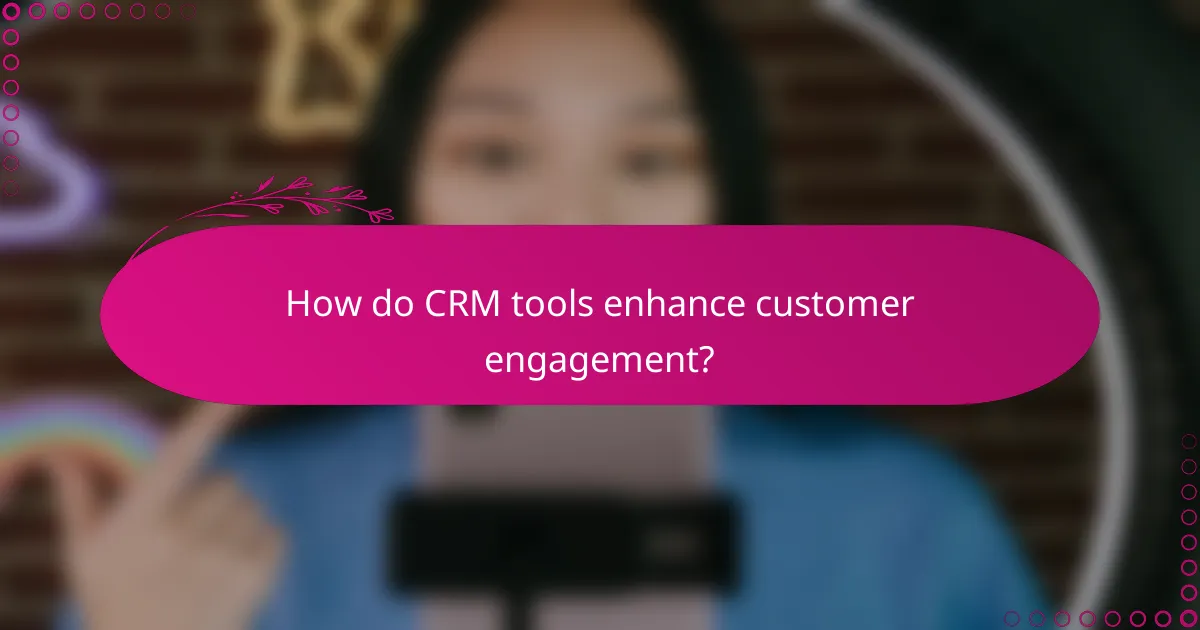
How do CRM tools enhance customer engagement?
CRM tools enhance customer engagement by centralizing customer data and facilitating personalized interactions. These systems allow businesses to track customer preferences and behaviors, leading to more meaningful communication and improved satisfaction.
Personalized communication
Personalized communication is a key feature of CRM tools that enables businesses to tailor their messages based on individual customer data. By analyzing past interactions and preferences, companies can send targeted emails, offers, or reminders that resonate with each customer.
For example, a retail business might use CRM data to inform customers about promotions on products they previously viewed. This approach not only increases engagement but also boosts conversion rates, as customers are more likely to respond to relevant content.
Automated follow-ups
Automated follow-ups streamline the process of maintaining customer relationships by sending timely reminders or messages without manual intervention. CRM systems can schedule follow-ups based on customer interactions, ensuring that no potential lead is overlooked.
For instance, after a customer makes a purchase, a CRM tool can automatically send a thank-you email and suggest related products. This not only enhances the customer experience but also encourages repeat business, as customers feel valued and appreciated.
Customer feedback management
Effective customer feedback management is crucial for improving products and services. CRM tools can collect and analyze feedback from various channels, such as surveys, social media, and direct communications, providing a comprehensive view of customer sentiment.
Businesses can use this feedback to identify areas for improvement and make informed decisions. For example, if multiple customers express dissatisfaction with a specific product feature, the company can prioritize enhancements that directly address those concerns, fostering loyalty and trust.
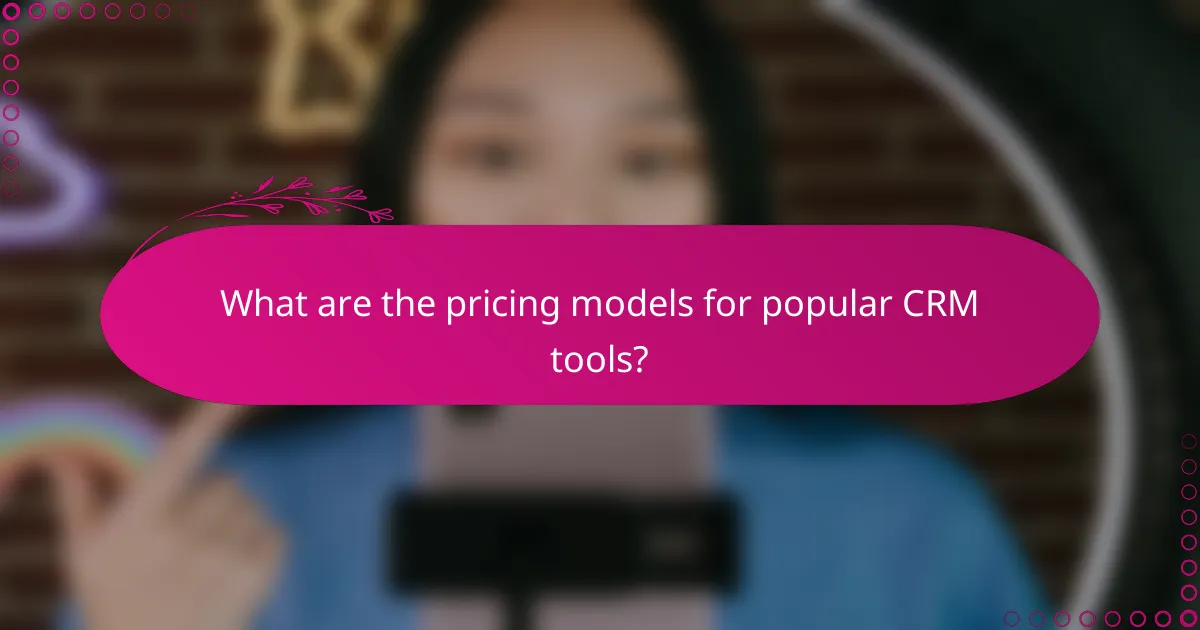
What are the pricing models for popular CRM tools?
Popular CRM tools typically offer subscription-based pricing models, which can vary based on features and user counts. Many platforms provide tiered pricing structures to accommodate different business sizes and needs, allowing companies to choose plans that best fit their budget and requirements.
Salesforce pricing tiers
Salesforce offers several pricing tiers, including Essentials, Professional, Enterprise, and Unlimited. Each tier provides a different level of features, with Essentials being the most basic and Unlimited offering the most comprehensive set of tools.
The Essentials plan starts at around $25 per user per month, suitable for small businesses needing basic CRM functionalities. The Professional plan, priced at approximately $75 per user per month, adds more advanced features like sales forecasting and customizable reports.
For larger organizations, the Enterprise plan, which costs about $150 per user per month, includes advanced automation and integration capabilities. The Unlimited plan, at around $300 per user per month, provides the most extensive features, including unlimited customization and support options.