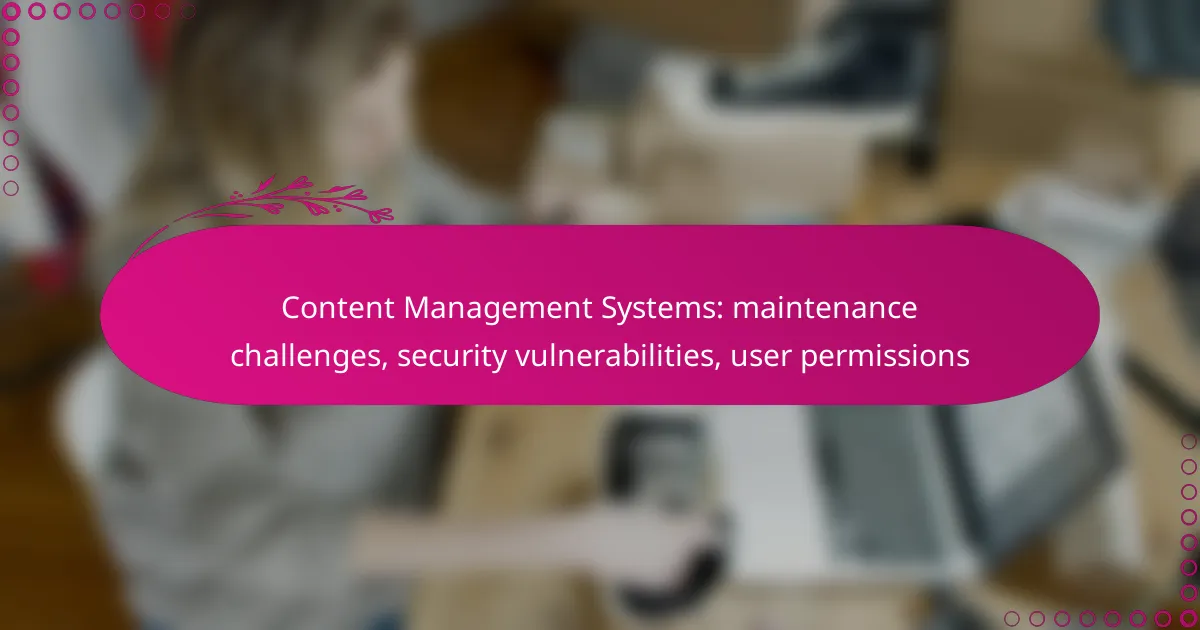Content management systems (CMS) are essential tools for managing digital content, but they come with significant maintenance challenges that can affect their performance and security. Addressing issues such as regular updates, data backups, and user training is vital to safeguard against vulnerabilities. Additionally, managing user permissions effectively is crucial to ensure both security and operational efficiency within the CMS environment.
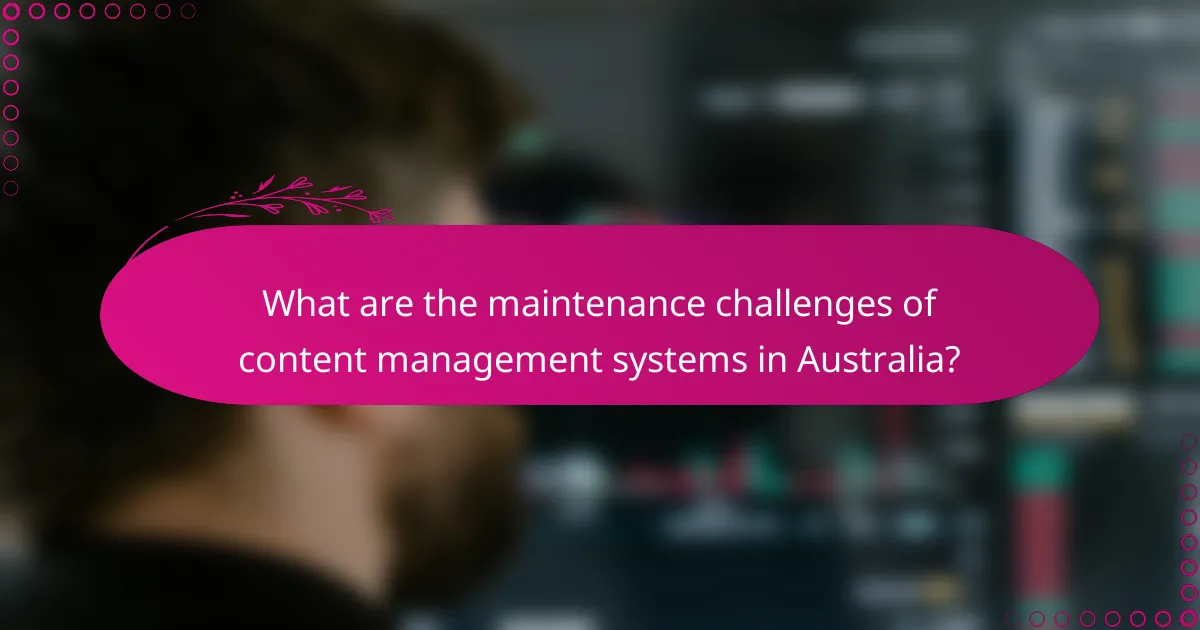
What are the maintenance challenges of content management systems in Australia?
Content management systems (CMS) in Australia face several maintenance challenges that can impact their performance and security. Regular updates, data backup, and user training are critical areas that require ongoing attention to ensure smooth operation and protection against vulnerabilities.
Regular updates and patches
Regular updates and patches are essential for maintaining the security and functionality of a CMS. These updates often include security fixes, new features, and performance improvements. Failing to apply updates promptly can leave a system vulnerable to attacks and bugs.
In Australia, many CMS platforms offer automated update options, but it is crucial to monitor these updates regularly. Administrators should schedule periodic checks to ensure that updates are applied and to verify that they do not disrupt existing functionalities.
Data backup and recovery
Data backup and recovery are vital components of CMS maintenance. Regular backups protect against data loss due to system failures, cyberattacks, or human errors. A good practice is to implement automated backup solutions that store copies of data in multiple locations.
In Australia, businesses should consider local regulations regarding data storage and privacy. It is advisable to test recovery procedures periodically to ensure that data can be restored quickly and effectively when needed.
Performance optimization
Performance optimization involves enhancing the speed and responsiveness of a CMS. Factors such as server configuration, image sizes, and plugin usage can significantly affect performance. Regularly reviewing and optimizing these elements can lead to improved user experience and engagement.
In Australia, using content delivery networks (CDNs) can help distribute content more efficiently, reducing load times for users across different regions. Monitoring tools can also provide insights into performance issues, allowing for timely adjustments.
Content migration issues
Content migration issues can arise when transferring data between different CMS platforms or versions. This process often involves challenges such as data loss, formatting inconsistencies, and broken links. Careful planning and testing are essential to mitigate these risks.
In Australia, businesses should establish a clear migration strategy that includes a detailed inventory of existing content and a timeline for the migration process. Utilizing migration tools and services can streamline the process and reduce potential complications.
User training and support
User training and support are critical for ensuring that all users can effectively utilize the CMS. Providing comprehensive training sessions can help users understand the system’s features and best practices, reducing the likelihood of errors and inefficiencies.
In Australia, ongoing support should be readily available to address user queries and technical issues. Establishing a knowledge base or help desk can facilitate quick resolutions and empower users to make the most of the CMS.

How can security vulnerabilities be mitigated in CMS?
Security vulnerabilities in Content Management Systems (CMS) can be mitigated through a combination of strong password policies, regular security audits, the use of SSL certificates, and employing firewalls and security plugins. Implementing these strategies helps protect sensitive data and maintain the integrity of the CMS.
Implementing strong password policies
Establishing strong password policies is crucial for safeguarding user accounts within a CMS. Passwords should be complex, incorporating a mix of uppercase letters, lowercase letters, numbers, and special characters, ideally exceeding eight characters in length.
Encourage users to change their passwords regularly and avoid reusing old passwords. Consider implementing two-factor authentication (2FA) for an added layer of security, which can significantly reduce the risk of unauthorized access.
Regular security audits
Conducting regular security audits helps identify vulnerabilities and weaknesses in a CMS. These audits should include reviewing user permissions, checking for outdated plugins or themes, and assessing server configurations.
Schedule audits at least quarterly, or more frequently if your CMS handles sensitive information. Utilize automated tools alongside manual checks to ensure comprehensive coverage of potential security issues.
Using SSL certificates
Implementing SSL certificates is essential for encrypting data transmitted between users and the CMS. This encryption protects sensitive information, such as login credentials and personal data, from being intercepted by malicious actors.
Ensure that your SSL certificate is up to date and configured correctly. Most web hosting providers offer SSL certificates, and many now provide them for free, making this an accessible security measure for all CMS users.
Employing firewalls and security plugins
Firewalls and security plugins serve as critical barriers against unauthorized access and attacks on your CMS. A web application firewall (WAF) can filter and monitor HTTP traffic, blocking harmful requests before they reach your site.
Choose reputable security plugins that offer features like malware scanning, login attempt monitoring, and IP blocking. Regularly update these plugins to ensure they provide the latest protection against emerging threats.

What are the best practices for managing user permissions in CMS?
Effective management of user permissions in a Content Management System (CMS) is crucial for maintaining security and operational efficiency. Best practices include implementing role-based access control, conducting regular permission audits, and training users on security protocols.
Role-based access control
Role-based access control (RBAC) assigns permissions based on user roles within the organization. This method simplifies permission management by grouping users with similar responsibilities, ensuring they only access the resources necessary for their tasks.
For example, a content editor may have permissions to create and edit articles, while a contributor might only have the ability to submit drafts. This minimizes the risk of unauthorized access and reduces the potential for errors.
Regular permission audits
Conducting regular permission audits is essential to ensure that user access levels remain appropriate over time. These audits help identify any outdated or excessive permissions that could pose security risks.
It is advisable to perform these audits at least quarterly. During the audit, review user roles, access logs, and any changes in personnel to adjust permissions accordingly. This proactive approach can prevent potential breaches and maintain a secure environment.
Training users on security protocols
Training users on security protocols is vital for reinforcing the importance of proper permission management. Users should understand the implications of their access rights and how to handle sensitive information securely.
Regular training sessions can cover topics such as recognizing phishing attempts, creating strong passwords, and reporting suspicious activity. By fostering a culture of security awareness, organizations can significantly reduce the risk of human error leading to security vulnerabilities.
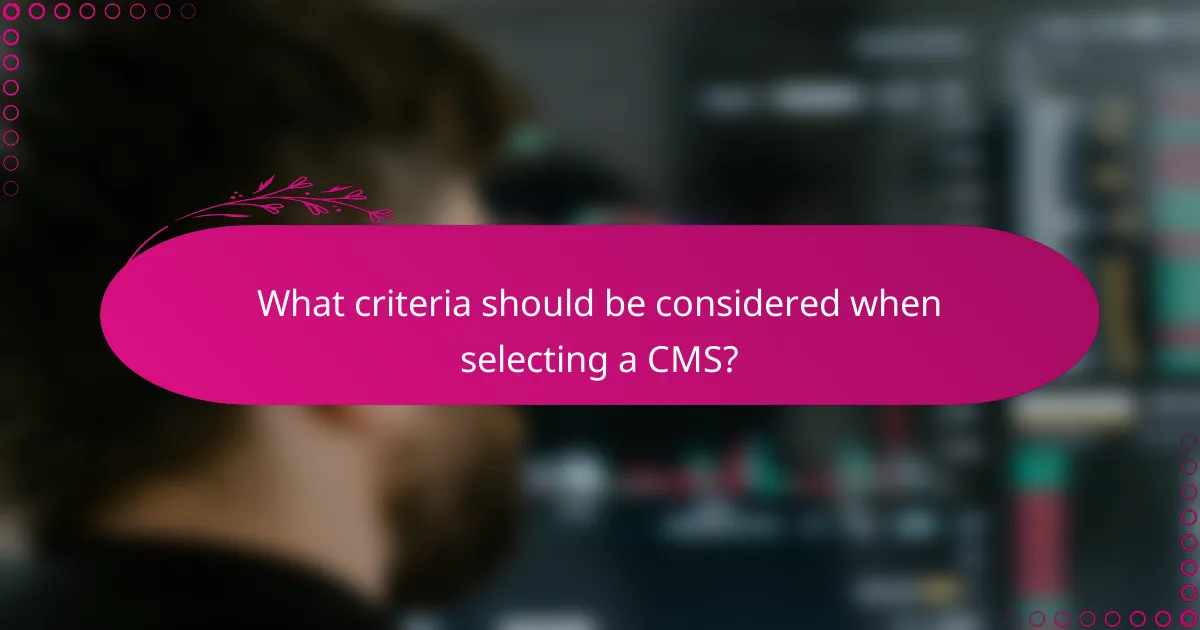
What criteria should be considered when selecting a CMS?
When selecting a Content Management System (CMS), key criteria include scalability, integration capabilities, and community support. These factors will significantly influence the system’s performance, adaptability, and your ability to troubleshoot issues effectively.
Scalability and flexibility
Scalability refers to a CMS’s ability to handle growth, whether in terms of content volume, user traffic, or additional features. A flexible CMS allows for easy adjustments and expansions as your needs evolve, which is crucial for businesses anticipating growth.
Consider platforms that offer tiered pricing or modular features, enabling you to start small and expand without migrating to a new system. For example, a CMS that supports plugins can grow with your requirements, allowing you to add functionalities as needed.
Integration capabilities
Integration capabilities determine how well a CMS can connect with other tools and platforms, such as e-commerce solutions, marketing automation, and analytics services. A CMS that integrates seamlessly with existing tools can streamline operations and enhance productivity.
Look for a CMS that supports APIs and has a marketplace for third-party integrations. This will ensure that you can connect your CMS with essential services without extensive custom development, saving time and resources.
Community support and documentation
Strong community support and comprehensive documentation are vital for troubleshooting and learning. A CMS with an active user community can provide valuable insights, plugins, and shared experiences that enhance your usage of the platform.
Check for forums, user groups, and the availability of tutorials or guides. A well-documented CMS can significantly reduce the learning curve and help you resolve issues more quickly, ensuring that you can maintain your site effectively.

How do CMS security vulnerabilities impact Australian businesses?
CMS security vulnerabilities can significantly affect Australian businesses by exposing sensitive data and damaging their reputation. When a content management system is compromised, it can lead to data breaches that erode customer trust and incur substantial costs.
Data breaches and loss of customer trust
Data breaches resulting from CMS vulnerabilities can lead to unauthorized access to customer information, including personal and financial data. When customers feel their data is not secure, they may choose to take their business elsewhere, leading to long-term trust issues.
For Australian businesses, the impact of losing customer trust can be profound. A single breach can result in a decline in sales, negative media coverage, and a tarnished brand image, which can take years to rebuild.
Financial implications of security incidents
The financial repercussions of security incidents can be severe for businesses using CMS platforms. Costs may include legal fees, regulatory fines, and expenses related to remediation efforts. In Australia, businesses may also face penalties under the Privacy Act if they fail to protect customer data adequately.
Moreover, the average cost of a data breach can range from tens of thousands to millions of Australian dollars, depending on the severity and scale of the incident. Investing in robust security measures is essential to mitigate these risks and protect both finances and reputation.

What emerging trends are shaping CMS security and maintenance?
Emerging trends in content management systems (CMS) focus on enhancing security and simplifying maintenance. Key developments include the integration of AI-driven solutions, increased emphasis on user permissions, and proactive vulnerability management.
AI-driven security solutions
AI-driven security solutions are increasingly being adopted to enhance CMS security. These technologies utilize machine learning algorithms to detect unusual patterns and potential threats in real-time, allowing for quicker responses to security incidents.
For example, AI can analyze user behavior to identify anomalies that may indicate a security breach, such as unauthorized access attempts or unusual content changes. This proactive approach helps organizations mitigate risks before they escalate into serious issues.
When implementing AI-driven solutions, consider the balance between automation and human oversight. While AI can significantly improve response times, human expertise is essential for interpreting results and making informed decisions. Regularly updating AI models with new data is crucial for maintaining their effectiveness.