Collaboration tools have revolutionized the way teams work together, offering features such as real-time editing, file sharing, and effective communication. Platforms like Google Docs and Microsoft Office 365 allow multiple users to edit documents simultaneously, while integrated file sharing capabilities streamline workflows. Additionally, essential communication features like real-time chat and video conferencing foster immediate interaction, enhancing teamwork and productivity.

What are the best collaboration tools for real-time editing in Australia?
The best collaboration tools for real-time editing in Australia include Google Docs, Microsoft Office 365, Notion, Quip, and Zoho Writer. These platforms enable teams to work together seamlessly, allowing multiple users to edit documents simultaneously while providing robust file sharing and communication features.
Google Docs
Google Docs is a widely used cloud-based word processor that facilitates real-time editing and collaboration. Users can create, edit, and comment on documents simultaneously, making it ideal for teams working remotely. The platform also integrates with other Google Workspace tools, enhancing overall productivity.
One of the key features is the version history, which allows users to track changes and revert to previous versions if needed. Google Docs is free for individual users, while business plans are available for organizations requiring additional features and storage.
Microsoft Office 365
Microsoft Office 365 offers a comprehensive suite of collaboration tools, including Word, Excel, and PowerPoint, all equipped with real-time editing capabilities. This platform is particularly beneficial for teams already familiar with Microsoft products, as it maintains a similar interface and functionality.
Office 365 allows users to collaborate on documents stored in OneDrive or SharePoint, ensuring easy access and sharing. Subscription plans vary, with options for personal, family, and business use, catering to different needs and budgets.
Notion
Notion is an all-in-one workspace that combines note-taking, task management, and document collaboration. It supports real-time editing and allows teams to create wikis, databases, and project boards, making it versatile for various workflows.
While Notion offers a free tier, larger teams may benefit from paid plans that unlock advanced features such as version history and enhanced permissions. Its flexibility makes it suitable for both creative and technical teams looking for a customizable solution.
Quip
Quip is a collaboration tool that integrates documents, spreadsheets, and chat features in one platform. Its real-time editing capabilities allow team members to work together efficiently, while the built-in chat function facilitates instant communication without switching applications.
Quip is particularly useful for teams that require a combination of document collaboration and communication. It offers various pricing plans, including options for small teams and larger enterprises, making it accessible for different organizational sizes.
Zoho Writer
Zoho Writer is part of the Zoho Office Suite and provides a robust platform for real-time document collaboration. It features a clean interface and supports multiple users editing documents simultaneously, making it suitable for teams of all sizes.
Zoho Writer also includes tools for commenting and suggesting edits, enhancing the collaborative process. The platform is free for individual users, with affordable subscription plans available for businesses needing additional features and storage options.
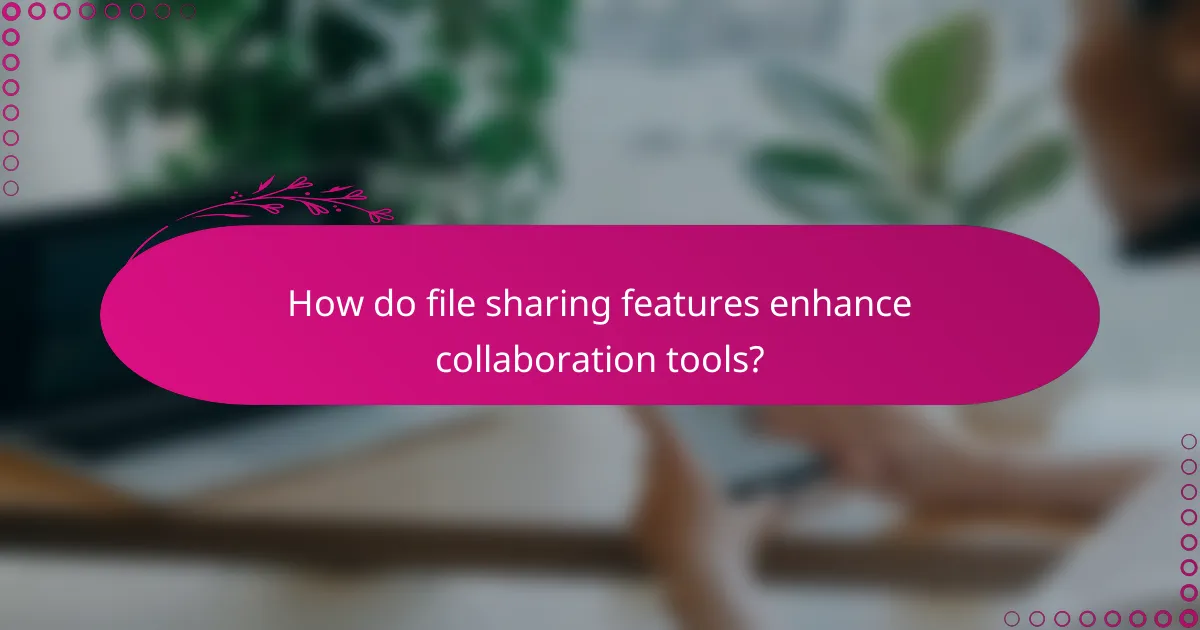
How do file sharing features enhance collaboration tools?
File sharing features significantly enhance collaboration tools by enabling team members to easily exchange documents and resources in real-time. This functionality streamlines workflows, reduces delays, and fosters a more integrated working environment.
Seamless document sharing
Seamless document sharing allows users to upload and share files instantly, ensuring that everyone has access to the latest information. Tools like Google Drive or Dropbox facilitate this by providing cloud storage where files can be accessed from any device with internet connectivity.
For effective sharing, consider organizing files into clearly labeled folders and using shared links to control access. This minimizes confusion and helps team members quickly locate necessary documents.
Version control
Version control is crucial for maintaining the integrity of documents as multiple users edit them. Collaboration tools often include features that automatically save previous versions, allowing users to revert to earlier drafts if needed.
When using tools like Microsoft Office 365 or Google Docs, take advantage of the version history feature. This enables you to track changes made by different users, making it easier to resolve conflicts and ensure that the most accurate information is being used.
Access permissions
Access permissions are essential for controlling who can view or edit shared files. Most collaboration tools allow administrators to set specific permissions for each user, ensuring sensitive information remains secure while still promoting collaboration.
When sharing files, always review and adjust access settings based on the needs of your team. For example, you might grant edit access to team members actively working on a project while restricting view-only access to others who need information but not the ability to make changes.
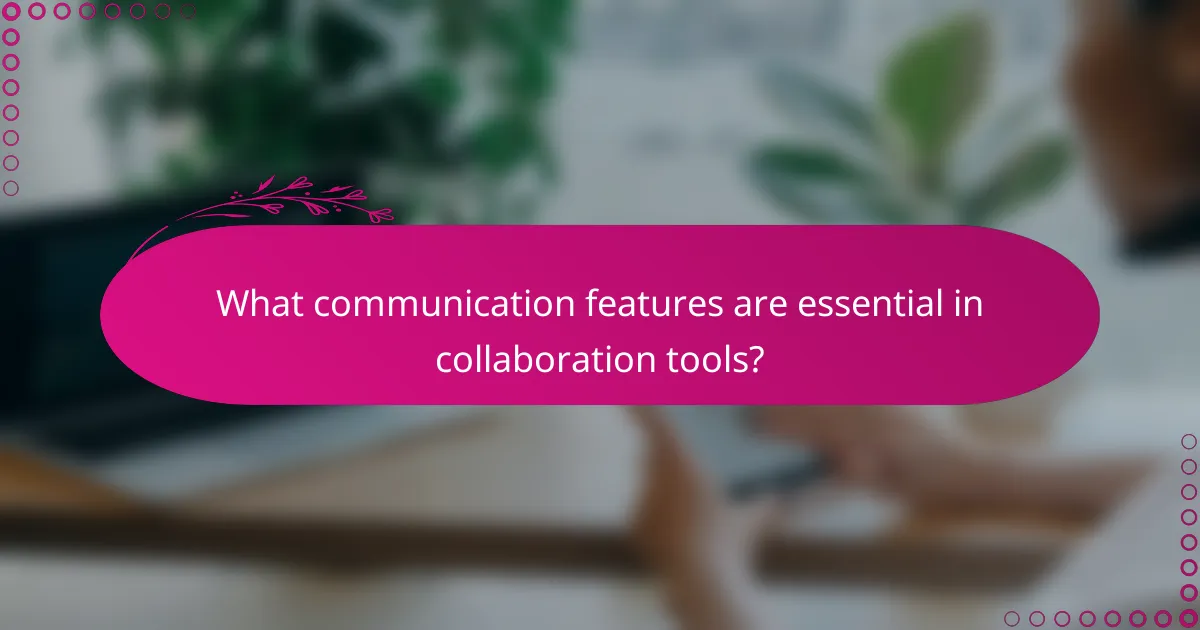
What communication features are essential in collaboration tools?
Essential communication features in collaboration tools include real-time chat, video conferencing, and commenting and feedback mechanisms. These functionalities enhance teamwork by facilitating immediate interaction, visual discussions, and constructive input on shared documents.
Real-time chat
Real-time chat allows team members to communicate instantly, making it easier to discuss ideas, share updates, and resolve issues quickly. Look for tools that support group chats, direct messaging, and integrations with other platforms to streamline workflows.
When choosing a chat feature, consider the user interface and accessibility on various devices. A good chat tool should enable file sharing and support emojis or reactions to foster engagement.
Video conferencing
Video conferencing enables face-to-face communication, which is crucial for building rapport and understanding non-verbal cues. Look for features like screen sharing, recording options, and virtual backgrounds to enhance the meeting experience.
Ensure the video conferencing tool you select has reliable connectivity and supports a reasonable number of participants, ideally accommodating both small teams and larger groups. Check for compatibility with various operating systems and devices to ensure everyone can join seamlessly.
Commenting and feedback
Commenting and feedback features allow team members to provide input directly on shared documents or projects. This functionality helps streamline the review process and ensures that all suggestions are captured in context.
Choose tools that enable threaded comments, tagging of team members, and notifications for responses. This way, you can keep discussions organized and ensure that feedback is addressed promptly, enhancing collaboration and productivity.
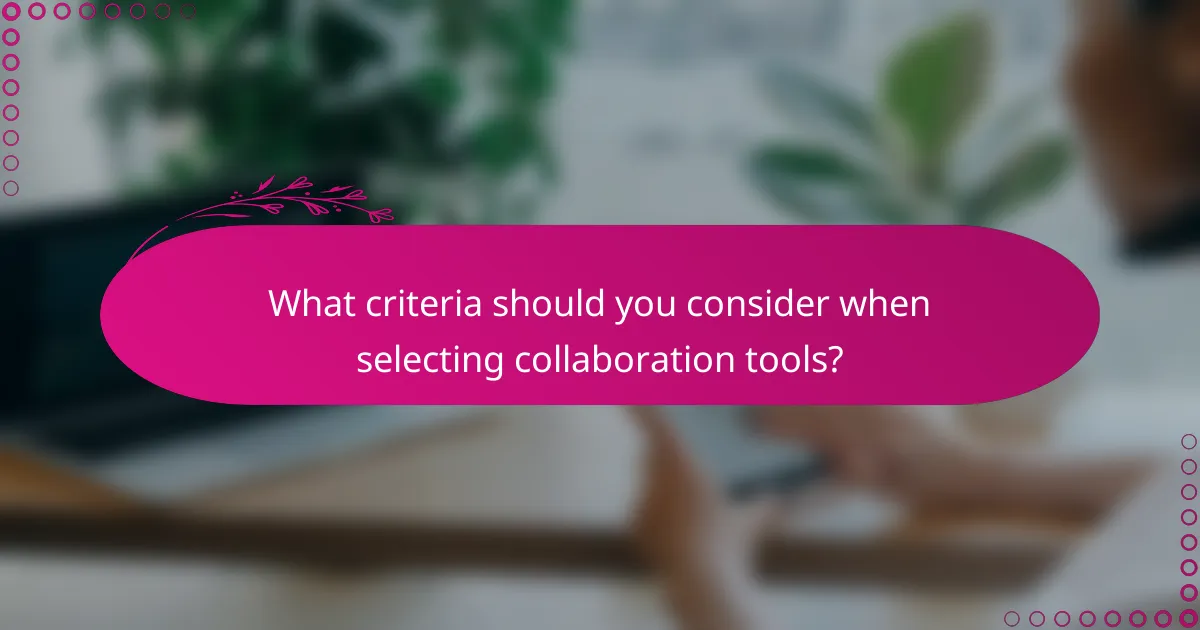
What criteria should you consider when selecting collaboration tools?
When selecting collaboration tools, consider integration capabilities, user interface, and pricing plans. These factors will help ensure that the tools fit seamlessly into your workflow and meet your team’s needs effectively.
Integration capabilities
Integration capabilities refer to how well collaboration tools connect with other software applications. Look for tools that can easily integrate with your existing platforms, such as project management software, email clients, or cloud storage services.
For example, tools that support integrations with popular applications like Slack, Google Drive, or Microsoft Teams can enhance productivity by streamlining workflows. Evaluate the available integrations to ensure they align with your team’s current tools and processes.
User interface and experience
The user interface and experience of collaboration tools significantly impact team adoption and efficiency. A clean, intuitive interface can reduce the learning curve and encourage team members to engage with the tool effectively.
Consider tools that offer customizable dashboards, easy navigation, and responsive design. Conducting a trial or demo can help you assess whether the user experience meets your team’s expectations and preferences.
Pricing plans
Pricing plans for collaboration tools vary widely, so it’s essential to find one that fits your budget while providing the necessary features. Many tools offer tiered pricing based on the number of users or features included, ranging from free versions to premium subscriptions.
Evaluate the cost against the features offered, and consider whether a monthly or annual payment plan is more economical for your organization. Be cautious of hidden fees or costs associated with additional features, and ensure that the pricing aligns with your team’s size and usage patterns.
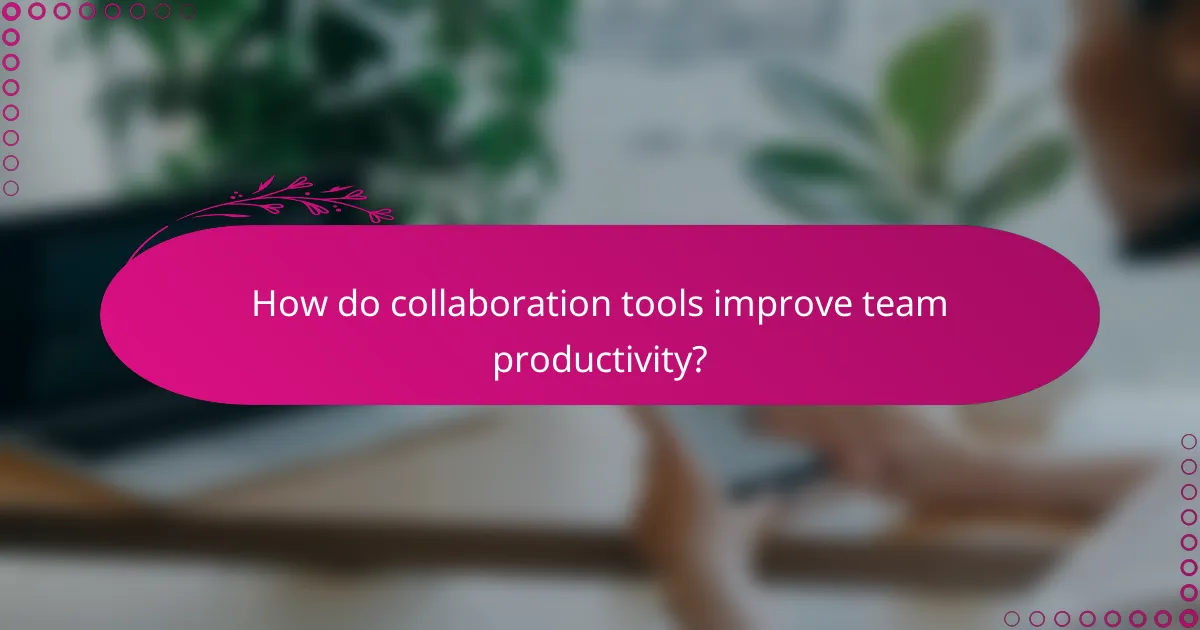
How do collaboration tools improve team productivity?
Collaboration tools enhance team productivity by facilitating real-time editing, efficient file sharing, and effective communication. These features streamline processes, reduce delays, and foster a more connected work environment.
Streamlined workflows
Collaboration tools streamline workflows by integrating various functions into a single platform. Teams can create, edit, and share documents simultaneously, minimizing the time spent on version control and ensuring everyone is on the same page.
For instance, using tools like Google Workspace or Microsoft 365 allows team members to collaborate on projects in real-time, leading to quicker decision-making and reduced project timelines. Establishing clear protocols for using these tools can further enhance efficiency.
Reduced email dependency
By utilizing collaboration tools, teams can significantly reduce their reliance on email for communication. Instant messaging features and comment sections within documents allow for quicker exchanges of ideas and feedback, which can lead to faster resolutions.
For example, platforms like Slack or Microsoft Teams enable team members to discuss projects in dedicated channels, keeping conversations organized and accessible. This shift can lead to a more dynamic communication style and less cluttered inboxes.
Enhanced project tracking
Collaboration tools improve project tracking by providing visual progress indicators and task management features. Tools like Trello or Asana allow teams to assign tasks, set deadlines, and monitor progress in real-time, ensuring accountability and transparency.
Using these tools, teams can quickly identify bottlenecks and adjust timelines as needed. Regular check-ins and updates within the platform can help maintain momentum and keep projects aligned with goals.

What are the emerging trends in collaboration tools?
Emerging trends in collaboration tools focus on enhancing real-time editing, file sharing, and communication features. These advancements aim to improve teamwork efficiency and streamline workflows across various industries.
Real-time editing features
Real-time editing allows multiple users to work on the same document simultaneously, facilitating immediate feedback and collaboration. Tools like Google Docs and Microsoft 365 offer this functionality, enabling teams to see changes as they happen, which can significantly reduce project timelines.
When choosing a tool, consider the ease of use and compatibility with existing systems. Look for features like version history and comment threads to enhance the collaborative experience. A good practice is to establish clear guidelines on how to use these features effectively to avoid confusion.
File sharing capabilities
File sharing is essential for collaboration, enabling team members to access and exchange documents easily. Platforms such as Dropbox and OneDrive provide secure storage and sharing options, allowing users to manage permissions and track file activity.
To optimize file sharing, ensure that the chosen tool supports various file types and integrates well with other applications your team uses. Regularly review and update shared files to keep everyone on the same page, and consider establishing a naming convention for easy identification.
Communication features
Effective communication features are crucial for successful collaboration. Tools like Slack and Microsoft Teams offer chat, video conferencing, and integration with other applications, allowing teams to communicate in real-time and stay connected regardless of location.
When selecting a communication tool, prioritize features that suit your team’s needs, such as threaded conversations for organized discussions or the ability to create channels for specific projects. Encourage team members to utilize these features to foster a culture of open communication and collaboration.
