Cloud storage solutions have become essential for individuals and businesses alike, offering a range of features that prioritize security, accessibility, and reliable backup options. With platforms like Google Drive, Dropbox, and Microsoft OneDrive, users can enjoy robust security measures such as encryption and authentication, while also benefiting from seamless access through mobile apps and web interfaces. These solutions not only safeguard data but also ensure that it is easily manageable from anywhere, making them a vital component of modern data management strategies.

What are the best cloud storage solutions in Australia?
The best cloud storage solutions in Australia include Google Drive, Dropbox, Microsoft OneDrive, Amazon S3, and Box. These platforms offer various features such as security, accessibility, and backup options tailored to meet diverse user needs.
Google Drive
Google Drive is a widely used cloud storage solution that integrates seamlessly with other Google services. It provides users with 15 GB of free storage, which can be expanded through paid plans.
Security features include two-factor authentication and encryption both in transit and at rest. Google Drive is particularly accessible, allowing users to collaborate in real-time on documents, spreadsheets, and presentations.
Dropbox
Dropbox is known for its simplicity and user-friendly interface, making it a popular choice for both individuals and businesses. It offers 2 GB of free storage, with options to upgrade for additional space.
Key security features include file recovery options and password-protected sharing links. Dropbox also supports integration with numerous third-party applications, enhancing its functionality for various workflows.
Microsoft OneDrive
Microsoft OneDrive is integrated with Microsoft 365, making it ideal for users already within the Microsoft ecosystem. It offers 5 GB of free storage, with various subscription plans available for more space.
Security is a priority, featuring personal vaults and advanced sharing controls. OneDrive’s accessibility is enhanced by its compatibility with Windows devices, allowing for easy file synchronization across platforms.
Amazon S3
Amazon S3 (Simple Storage Service) is a robust cloud storage solution designed for developers and businesses needing scalable storage. It operates on a pay-as-you-go model, with costs based on storage used and data transfer.
Security features include encryption, access management, and compliance with various industry standards. S3 is particularly suited for large-scale data storage and backup, making it a go-to choice for enterprises.
Box
Box is a cloud storage platform focused on enterprise solutions, providing secure file sharing and collaboration tools. It offers 10 GB of free storage for personal accounts, with extensive features for business accounts.
Box emphasizes security with features like advanced user permissions and data loss prevention. Its integration capabilities with other enterprise applications make it a strong choice for organizations looking to streamline workflows.

How secure are cloud storage solutions?
Cloud storage solutions can be highly secure, but their safety largely depends on the specific features and practices employed by the provider. Key factors include encryption, authentication methods, and data redundancy measures that protect against unauthorized access and data loss.
Encryption standards
Encryption standards are critical for securing data in cloud storage. Most reputable providers use strong encryption protocols, such as AES-256, to protect data both at rest and in transit. This means that even if data is intercepted, it remains unreadable without the proper decryption keys.
When choosing a cloud storage solution, verify the encryption methods used. Look for end-to-end encryption, where only you hold the keys, ensuring that even the service provider cannot access your data.
Two-factor authentication
Two-factor authentication (2FA) adds an extra layer of security by requiring not just a password but also a second form of verification, such as a text message code or authentication app. This significantly reduces the risk of unauthorized access, as an attacker would need both your password and the second factor to gain entry.
Implementing 2FA is a straightforward way to enhance your cloud storage security. Always enable this feature if available, and consider using an authenticator app for better security compared to SMS codes, which can be intercepted.
Data redundancy
Data redundancy ensures that your information is backed up across multiple locations or devices, minimizing the risk of data loss. Most cloud storage providers maintain copies of your data in different geographic regions, protecting against local outages or disasters.
When selecting a cloud storage service, inquire about their data redundancy practices. Look for providers that offer automatic backups and multiple data centers to ensure your files are safe and accessible, even in emergencies.

What accessibility features do cloud storage solutions offer?
Cloud storage solutions provide various accessibility features that enhance user experience and convenience. These features typically include mobile applications, user-friendly web interfaces, and integration capabilities with other tools, making it easier for users to access and manage their data from anywhere.
Mobile app availability
Most cloud storage providers offer mobile applications for both iOS and Android devices, allowing users to access their files on the go. These apps often include features such as file uploads, sharing options, and offline access, ensuring that users can work without an internet connection.
When choosing a cloud storage solution, consider the app’s functionality and user ratings. A well-designed app can significantly enhance your productivity and ease of use, while a poorly rated app may lead to frustration and inefficiency.
Web interface usability
A user-friendly web interface is crucial for effective file management in cloud storage solutions. Look for platforms that offer intuitive navigation, drag-and-drop functionality, and clear organization of files and folders. These features help streamline the process of uploading, sharing, and retrieving documents.
Additionally, consider the responsiveness of the web interface across different devices. A responsive design ensures that users can easily access their files from desktops, tablets, or smartphones without compromising usability.
Integration with other tools
Integration with third-party applications is a significant accessibility feature of cloud storage solutions. Many providers allow seamless connections with productivity tools like Microsoft Office, Google Workspace, and project management software, enabling users to work efficiently without switching between platforms.
Evaluate the available integrations when selecting a cloud storage service. A solution that connects with the tools you already use can enhance your workflow and reduce the time spent on file transfers and management.
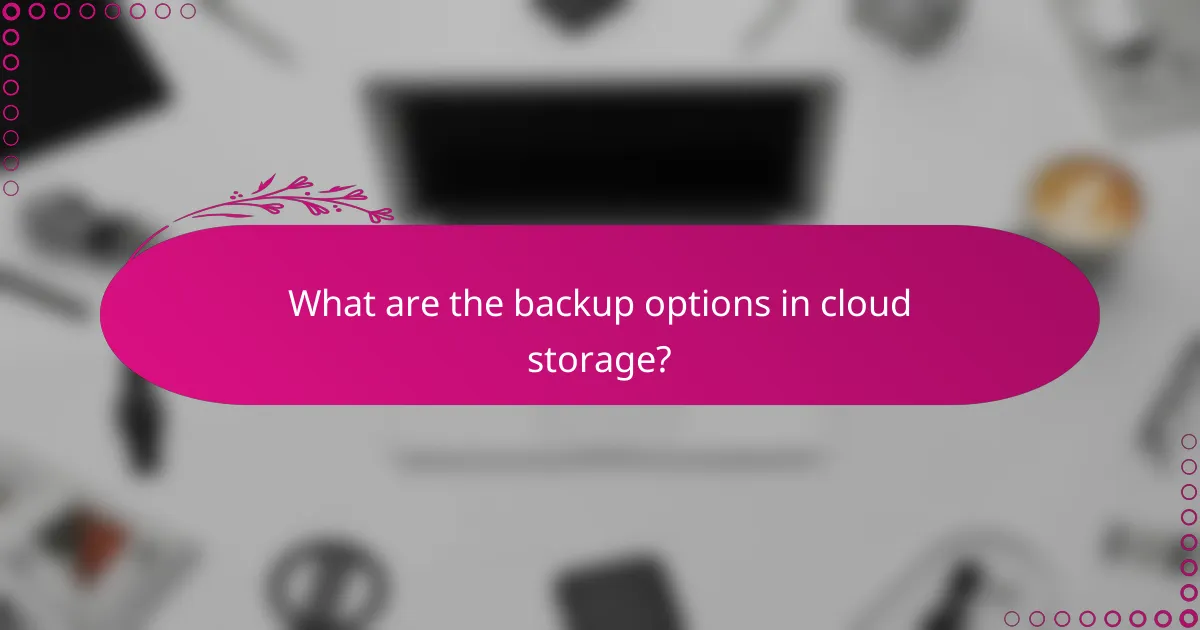
What are the backup options in cloud storage?
Cloud storage solutions typically offer several backup options to ensure data safety and accessibility. These options include automatic backups, version history, and data recovery features, each serving distinct purposes in data management.
Automatic backups
Automatic backups are a key feature in many cloud storage services, allowing users to schedule regular data backups without manual intervention. This ensures that the latest versions of files are consistently saved, reducing the risk of data loss. Users can often set the frequency of these backups, ranging from hourly to daily, depending on their needs.
When choosing a cloud storage provider, consider the flexibility of backup schedules and whether the service can handle large files or specific folders. Some services may also offer incremental backups, which only save changes made since the last backup, optimizing storage space and time.
Version history
Version history allows users to access previous versions of files, making it easy to revert to an earlier state if needed. This feature is particularly useful for collaborative projects where multiple users may edit the same document. Most cloud storage solutions maintain a version history for a set period, often ranging from 30 days to several months.
When utilizing version history, check the retention policy of your cloud provider to understand how long previous versions are kept. This can help you avoid losing important changes and provides a safety net against accidental deletions or unwanted edits.
Data recovery options
Data recovery options in cloud storage are essential for retrieving lost or deleted files. Many services provide a straightforward recovery process, allowing users to restore files from the trash or recycle bin within a specific timeframe. This can range from a few days to several weeks, depending on the provider’s policies.
It’s important to familiarize yourself with the data recovery procedures of your chosen cloud storage solution. Some providers may offer additional recovery tools or services for a fee, which can be beneficial for businesses handling critical data. Always ensure that you have a clear understanding of the recovery timelines and any associated costs to avoid surprises during a data loss event.
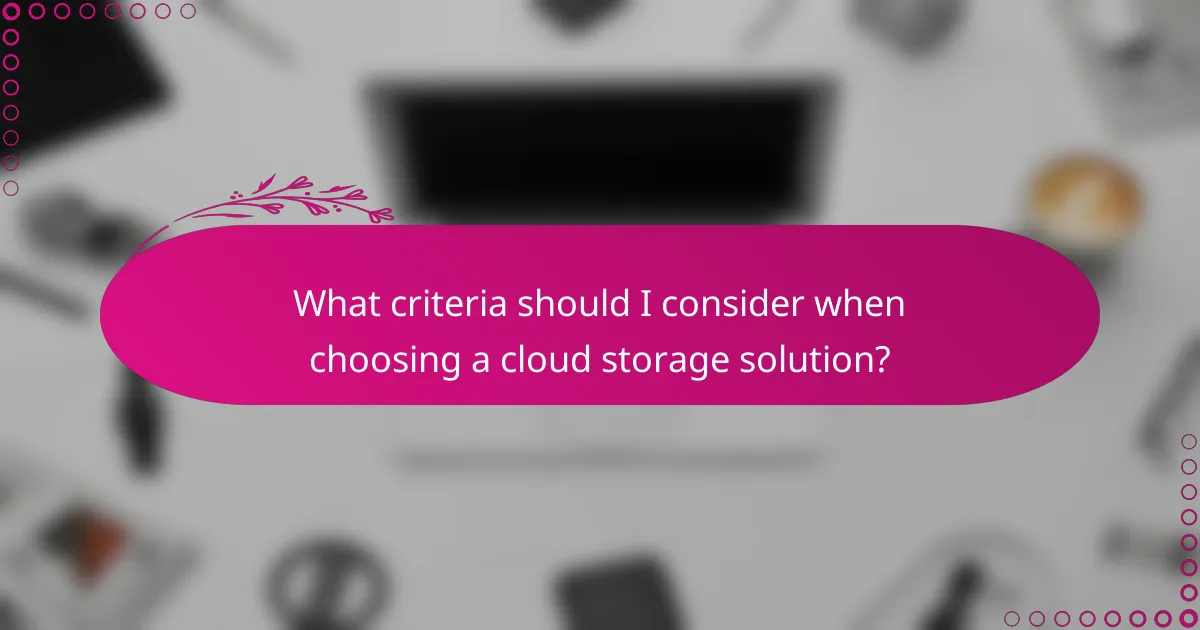
What criteria should I consider when choosing a cloud storage solution?
When selecting a cloud storage solution, consider factors like storage capacity, pricing plans, and customer support. These criteria will help you determine the best fit for your needs, ensuring you have adequate space, a budget-friendly option, and reliable assistance when needed.
Storage capacity
Storage capacity is a critical factor when choosing a cloud storage solution. Assess your current and future storage needs to ensure the service can accommodate your data. Many providers offer plans ranging from a few gigabytes to several terabytes, so consider how much data you anticipate storing over time.
For personal use, a plan with 50GB to 200GB may suffice, while businesses often require 1TB or more. Evaluate whether the service allows for easy upgrades as your storage needs grow.
Pricing plans
Pricing plans vary significantly among cloud storage providers, so it’s essential to compare options. Look for services that offer flexible pricing structures, such as pay-as-you-go or tiered plans based on storage capacity. This way, you can choose a plan that aligns with your budget and usage patterns.
Many providers offer free trials or limited free storage, allowing you to test the service before committing. Be mindful of any additional costs for features like enhanced security or increased bandwidth.
Customer support
Reliable customer support is vital when dealing with cloud storage solutions. Check the support options available, such as live chat, email, or phone assistance. A responsive support team can help resolve issues quickly, minimizing downtime and data loss.
Additionally, review customer feedback regarding support experiences. A provider with a reputation for excellent customer service can make a significant difference in your overall satisfaction with the service.
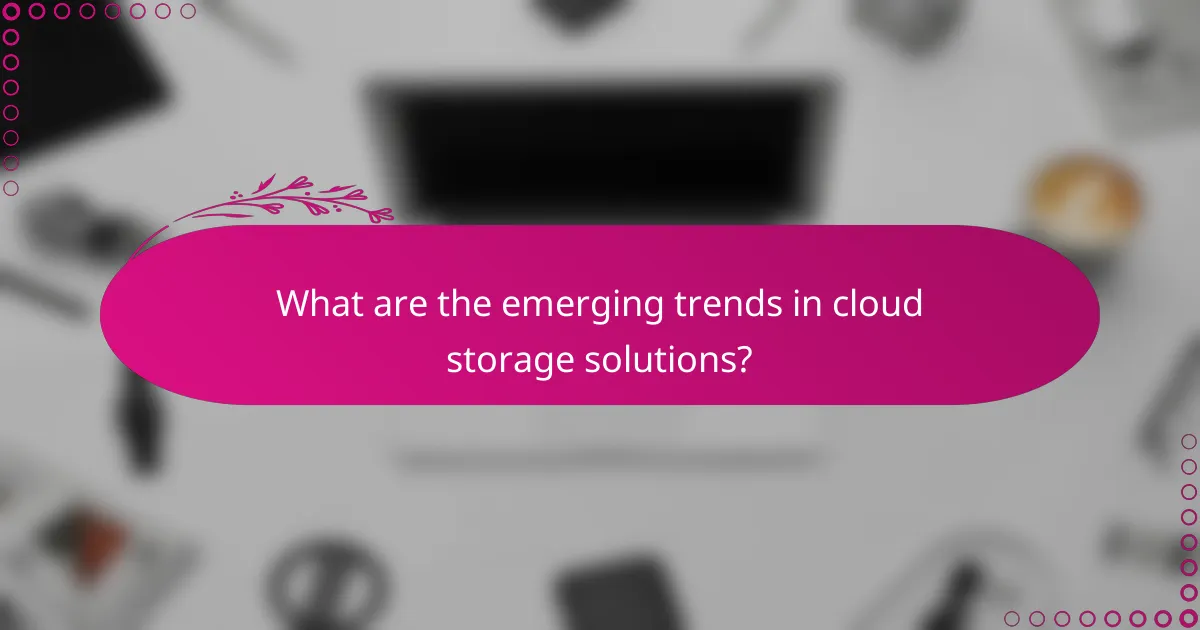
What are the emerging trends in cloud storage solutions?
Emerging trends in cloud storage solutions focus on enhanced security features, improved accessibility, and versatile backup options. These trends are driven by the increasing demand for data protection, seamless user experience, and efficient data management.
Security features
Security features in cloud storage are evolving to address growing concerns about data breaches and unauthorized access. Multi-factor authentication, end-to-end encryption, and advanced threat detection are becoming standard practices. These measures help ensure that sensitive data remains protected from cyber threats.
Organizations should consider compliance with regulations such as GDPR or HIPAA when selecting cloud storage solutions. Choosing providers that offer robust security certifications can further enhance data protection. Regular audits and assessments of security protocols are also essential to maintain a secure environment.
Accessibility
Accessibility in cloud storage solutions is improving with the rise of mobile applications and web-based interfaces. Users can now access their data from various devices, including smartphones, tablets, and laptops, making it easier to collaborate and share information. This flexibility is crucial for remote work and global teams.
When evaluating accessibility, consider the ease of integration with existing tools and platforms. Look for solutions that offer user-friendly interfaces and customizable permissions to ensure that team members can access the data they need without compromising security. Regular training on these tools can enhance overall productivity.
Backup options
Backup options in cloud storage are becoming more diverse, catering to different business needs. Solutions now offer automated backups, incremental backups, and even hybrid models that combine on-premises and cloud storage. These options help ensure data redundancy and quick recovery in case of data loss.
When selecting a backup strategy, evaluate the frequency of backups and the retention period for stored data. It’s advisable to implement a 3-2-1 backup rule, which suggests keeping three copies of data, on two different media types, with one copy stored off-site. This approach minimizes the risk of data loss and enhances recovery capabilities.
