Accounting software solutions, such as Xero, MYOB, and QuickBooks Online, are designed to streamline financial processes and enhance operational efficiency. By automating routine tasks and providing real-time reporting, these platforms empower businesses to make informed decisions quickly, ultimately leading to significant cost savings. With immediate access to financial data, companies can continuously monitor their financial health and adapt strategies as needed.

What are the best accounting software solutions in Australia?
The best accounting software solutions in Australia include Xero, MYOB, QuickBooks Online, FreshBooks, and Zoho Books. These platforms streamline financial processes, offer real-time reporting, and can lead to significant cost savings for businesses of all sizes.
Xero
Xero is a popular cloud-based accounting software known for its user-friendly interface and robust features. It allows businesses to manage invoicing, bank reconciliation, and financial reporting in real time, making it ideal for small to medium-sized enterprises.
Key features include automatic bank feeds, expense claims, and multi-currency support. Xero also integrates with a wide range of third-party applications, enhancing its functionality.
MYOB
MYOB offers a comprehensive suite of accounting solutions tailored for Australian businesses. It provides tools for invoicing, payroll, and tax compliance, ensuring users meet local regulations easily.
MYOB’s software is particularly beneficial for businesses that require strong payroll capabilities, as it simplifies employee management and tax reporting. The platform also offers mobile access, allowing users to manage finances on the go.
QuickBooks Online
QuickBooks Online is a flexible accounting solution that caters to various business sizes. It features real-time reporting, expense tracking, and invoicing, making it suitable for both freelancers and larger companies.
One of its standout features is the ability to generate financial reports with just a few clicks. QuickBooks Online also supports integration with numerous apps, enhancing its usability for diverse business needs.
FreshBooks
FreshBooks is designed primarily for service-based businesses, focusing on invoicing and time tracking. Its intuitive interface allows users to create professional invoices and track billable hours effortlessly.
FreshBooks also offers expense tracking and project management features, making it a good choice for freelancers and small teams. The platform emphasizes customer support, providing resources to help users maximize its capabilities.
Zoho Books
Zoho Books is part of the Zoho suite and offers a comprehensive accounting solution for small businesses. It includes features like invoicing, expense tracking, and automated workflows, which enhance financial management efficiency.
With strong compliance features for Australian tax regulations, Zoho Books is particularly useful for businesses looking to streamline their accounting processes. It also offers integration with other Zoho applications, providing a seamless experience for users already in the Zoho ecosystem.
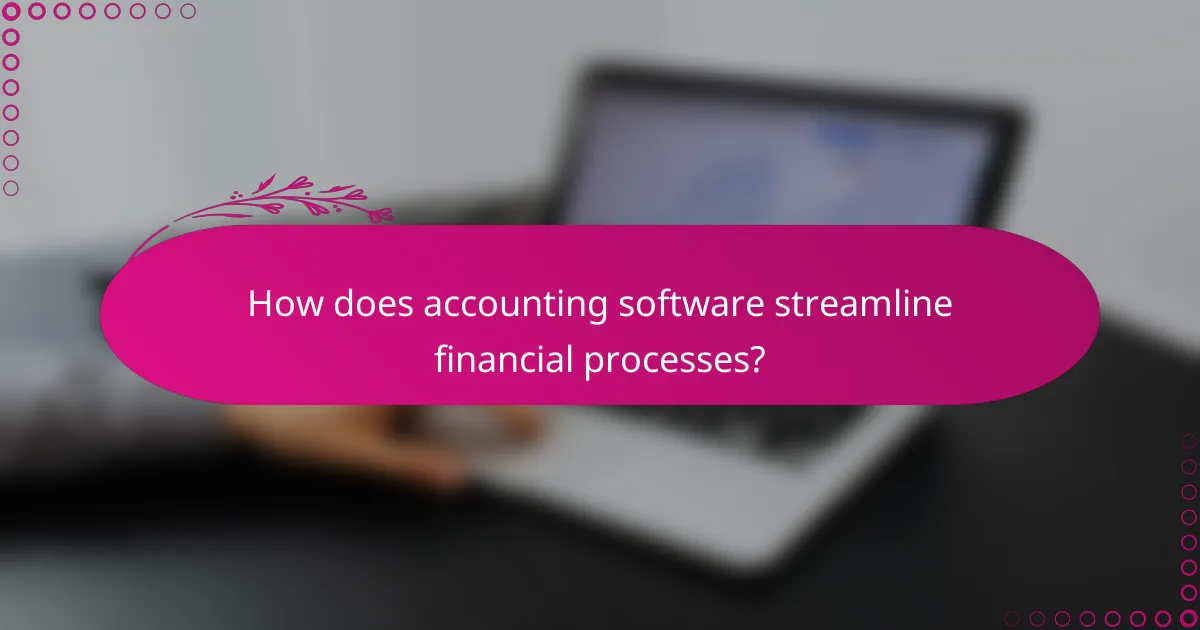
How does accounting software streamline financial processes?
Accounting software streamlines financial processes by automating routine tasks, enhancing accuracy, and providing real-time insights. This leads to faster decision-making and improved efficiency, allowing businesses to focus on growth rather than administrative burdens.
Automated invoicing
Automated invoicing simplifies the billing process by generating and sending invoices without manual input. This feature reduces errors and ensures timely payments, which can significantly improve cash flow.
Many accounting software solutions allow customization of invoice templates, enabling businesses to maintain branding while also tracking invoice status. This can save hours each month compared to traditional methods.
Expense tracking
Expense tracking features in accounting software help businesses monitor spending in real-time, categorizing expenses for better financial oversight. This allows for more accurate budgeting and financial forecasting.
Users can often upload receipts directly through mobile apps, making it easier to keep records organized. This reduces the risk of lost receipts and ensures that all expenses are accounted for, which is crucial for tax compliance.
Bank reconciliation
Bank reconciliation is the process of matching the transactions recorded in accounting software with those on bank statements. This ensures that financial records are accurate and helps identify discrepancies early.
Many accounting systems offer automatic bank feeds, which can streamline this process by importing transactions directly. Regular reconciliation can prevent costly errors and provide a clearer picture of a business’s financial health.
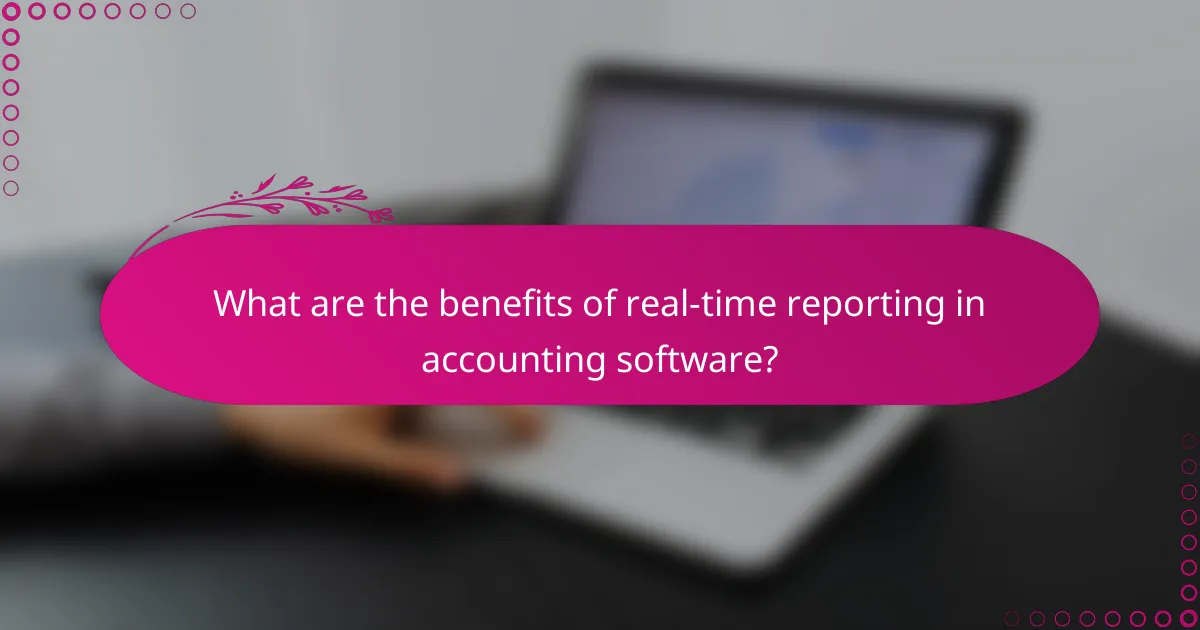
What are the benefits of real-time reporting in accounting software?
Real-time reporting in accounting software provides immediate access to financial data, enabling businesses to monitor their financial health continuously. This capability allows for timely adjustments and informed decision-making based on the latest information.
Instant financial insights
Real-time reporting delivers instant financial insights by aggregating data as transactions occur. This means businesses can view their income, expenses, and overall financial position at any moment, rather than waiting for periodic reports. For example, a company can track daily sales and expenses, allowing for quick identification of trends or anomalies.
Using dashboards and visualizations, accounting software can present these insights clearly, making it easier for stakeholders to grasp complex financial information quickly. This immediacy can be crucial for businesses operating in fast-paced environments.
Improved decision-making
With real-time reporting, decision-making becomes more data-driven and timely. Managers can analyze current financial conditions and make strategic choices based on up-to-date information. For instance, if a business notices a sudden drop in cash flow, it can quickly adjust its spending or seek additional funding.
Furthermore, real-time data allows for scenario planning, where businesses can simulate the financial impact of various decisions before implementing them. This proactive approach reduces risks associated with delayed or uninformed choices.
Enhanced cash flow management
Real-time reporting significantly enhances cash flow management by providing visibility into receivables and payables. Businesses can track when payments are due and when they can expect incoming funds, helping them maintain sufficient liquidity. For example, knowing the exact timing of cash inflows can prevent cash shortages that disrupt operations.
Additionally, accounting software can automate reminders for overdue invoices, ensuring that businesses follow up promptly. This proactive management of cash flow can lead to improved financial stability and reduced reliance on credit facilities.
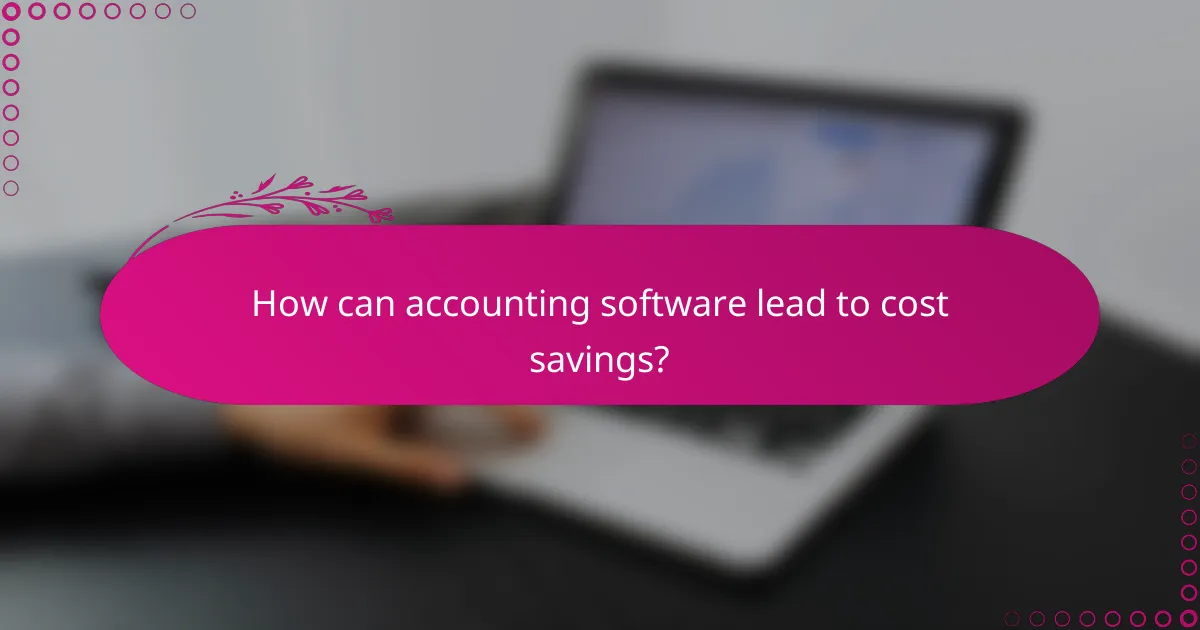
How can accounting software lead to cost savings?
Accounting software can significantly reduce costs by automating financial processes, minimizing errors, and decreasing reliance on external accounting services. By streamlining operations, businesses can save time and resources, leading to overall financial efficiency.
Reduced manual labor
One of the primary ways accounting software leads to cost savings is by reducing manual labor. Automation of repetitive tasks such as data entry, invoicing, and reconciliation allows employees to focus on more strategic activities, which can enhance productivity.
For example, businesses can save hours each week by using software to automatically generate reports and track expenses. This reduction in manual tasks can lead to lower labor costs, as fewer staff hours are needed to manage financial operations.
Minimized errors
Accounting software helps minimize errors that can occur with manual data entry and calculations. By automating these processes, the likelihood of human error decreases significantly, which can prevent costly mistakes in financial reporting and compliance.
For instance, automated calculations ensure accuracy in tax filings and financial statements, reducing the risk of penalties or audits. This reliability not only saves money but also builds trust with stakeholders and clients.
Lower accounting fees
Using accounting software can lead to lower accounting fees by reducing the need for extensive services from external accountants. Many small to medium-sized businesses find that they can manage their finances in-house with the right software tools, which can cut costs associated with hiring external professionals.
Additionally, some accounting software packages offer features that simplify tax preparation and compliance, further decreasing the need for costly consultations. By leveraging these tools, businesses can keep more of their earnings while ensuring accurate financial management.
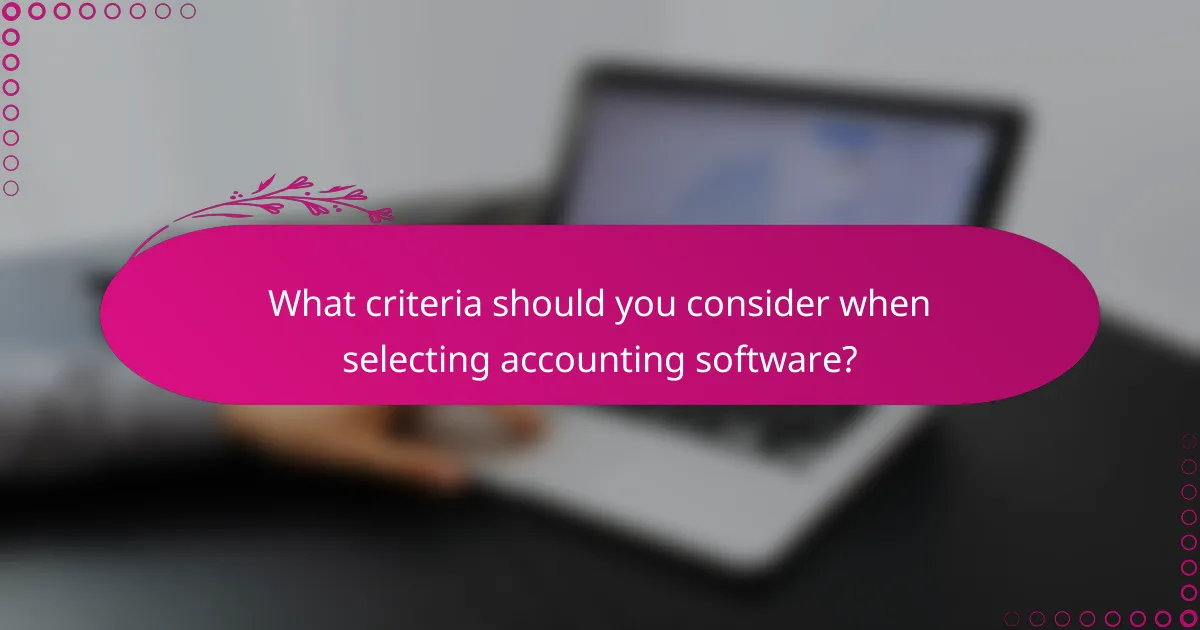
What criteria should you consider when selecting accounting software?
When selecting accounting software, consider integration capabilities, user-friendliness, and customer support. These factors will significantly impact how effectively the software meets your financial management needs.
Integration capabilities
Integration capabilities refer to how well the accounting software connects with other systems, such as payroll, inventory management, and customer relationship management (CRM) tools. Look for software that offers seamless integration with applications you already use to streamline your financial processes.
For example, if your business relies on e-commerce platforms, choose accounting software that can automatically sync sales data. This reduces manual data entry and minimizes errors, leading to more accurate financial reporting.
User-friendliness
User-friendliness is crucial for ensuring that your team can effectively navigate the software without extensive training. A clean interface and intuitive design can save time and enhance productivity.
Consider software that offers customizable dashboards and easy access to key features. Trial versions can help you assess usability before committing to a purchase.
Customer support
Reliable customer support is essential for resolving issues quickly and ensuring uninterrupted access to your accounting software. Look for providers that offer multiple support channels, such as live chat, phone support, and comprehensive online resources.
Evaluate the availability of support during your business hours and the responsiveness of the service team. Good customer support can significantly reduce downtime and enhance your overall experience with the software.

What are the pricing models for accounting software in Australia?
In Australia, accounting software typically offers various pricing models, including monthly subscriptions, annual plans, and one-time purchases. Each model has its own advantages and considerations, making it essential to evaluate which aligns best with your business needs.
Monthly subscriptions
Monthly subscriptions are a popular pricing model for accounting software, allowing businesses to pay a recurring fee for access. This model often includes updates, support, and cloud storage, making it a flexible option for companies that prefer to avoid large upfront costs.
When considering monthly subscriptions, it’s important to assess the total cost over time, as these fees can accumulate. Many providers offer tiered pricing based on features, so businesses should choose a plan that matches their requirements without overpaying for unnecessary capabilities.
Common monthly subscription prices in Australia can range from AUD 20 to AUD 100, depending on the software’s complexity and features. Always check for any additional fees, such as for extra users or premium support, to avoid unexpected costs.
